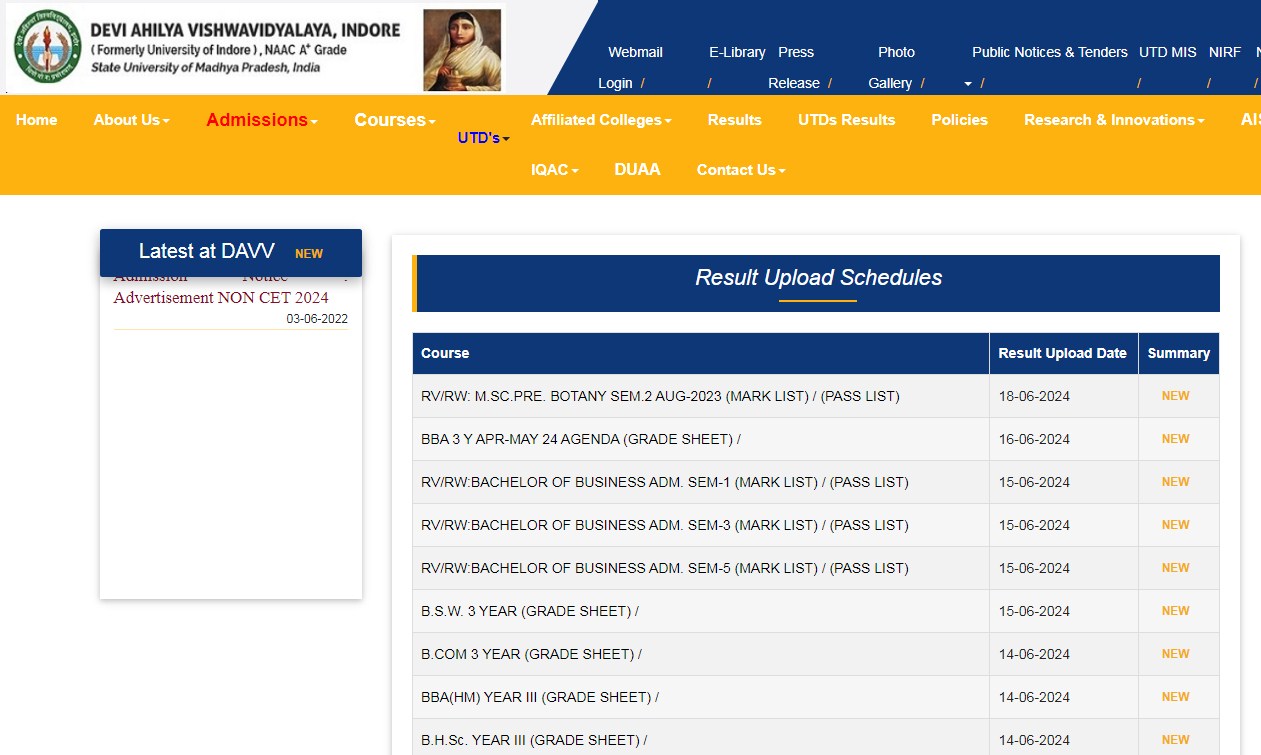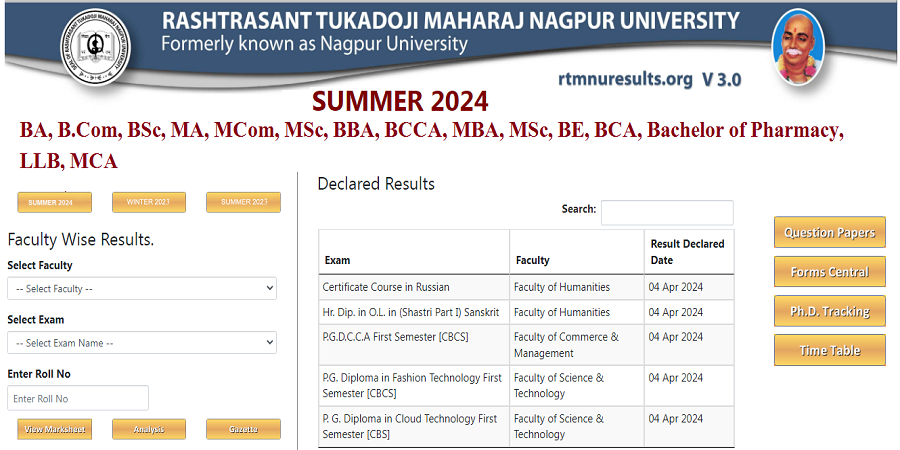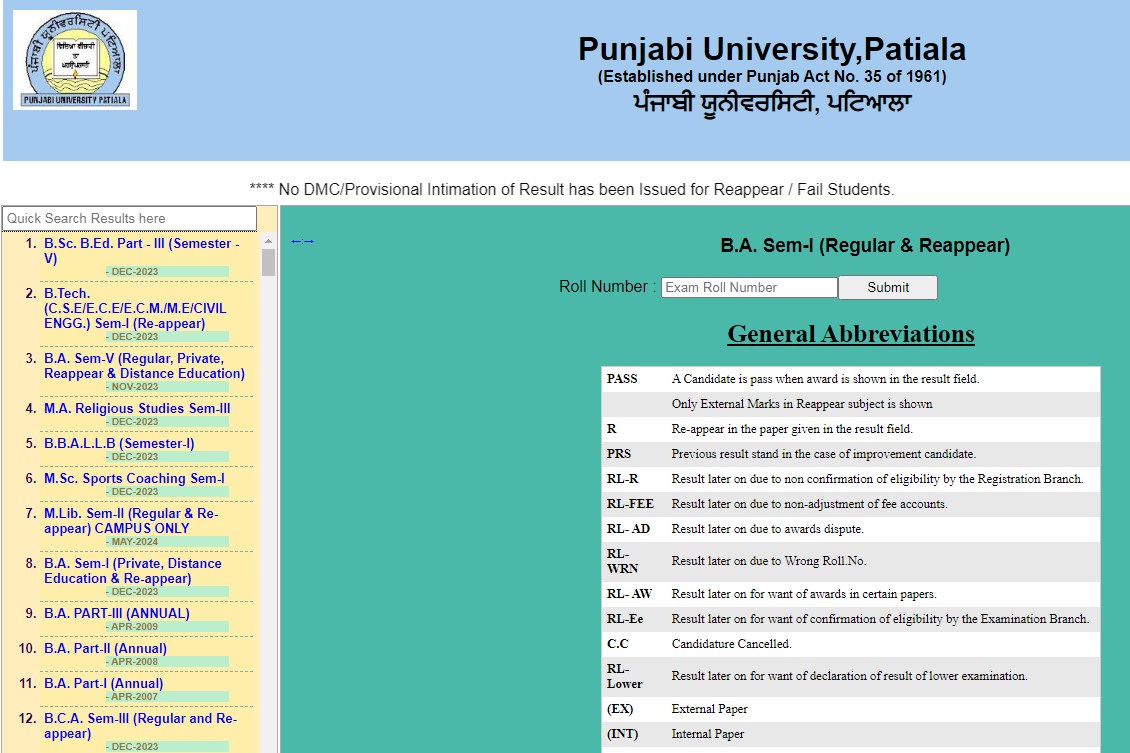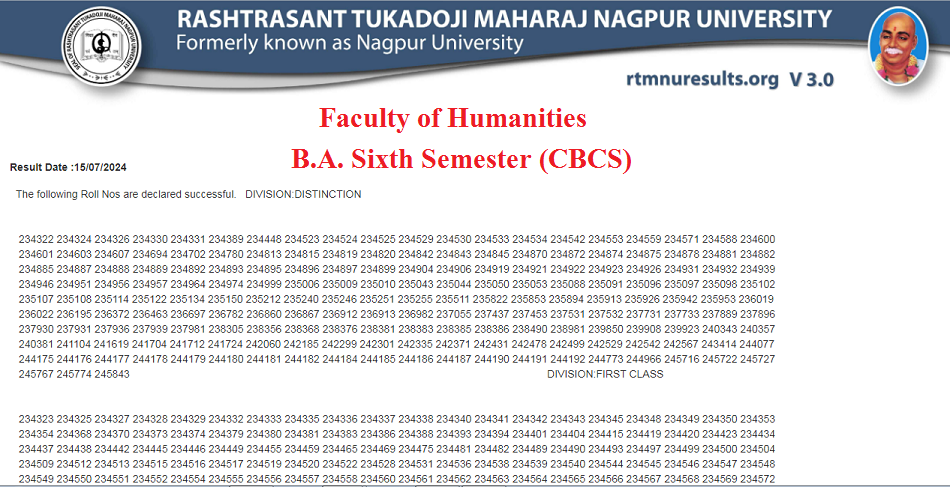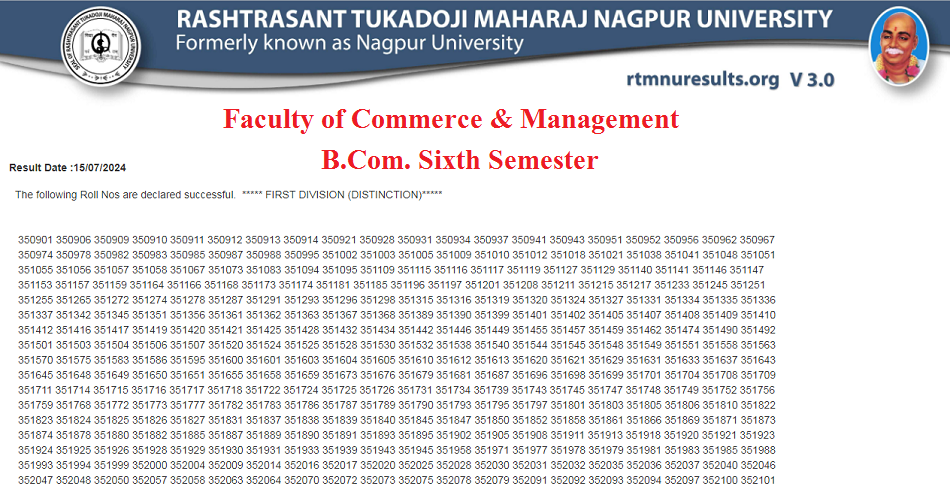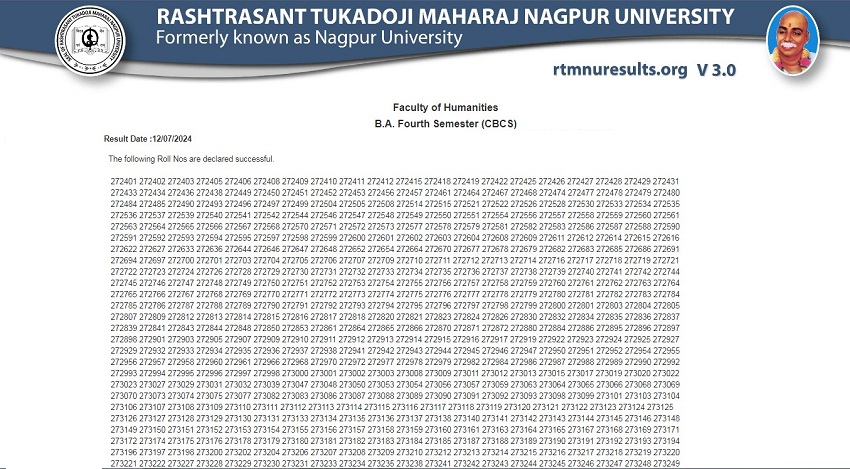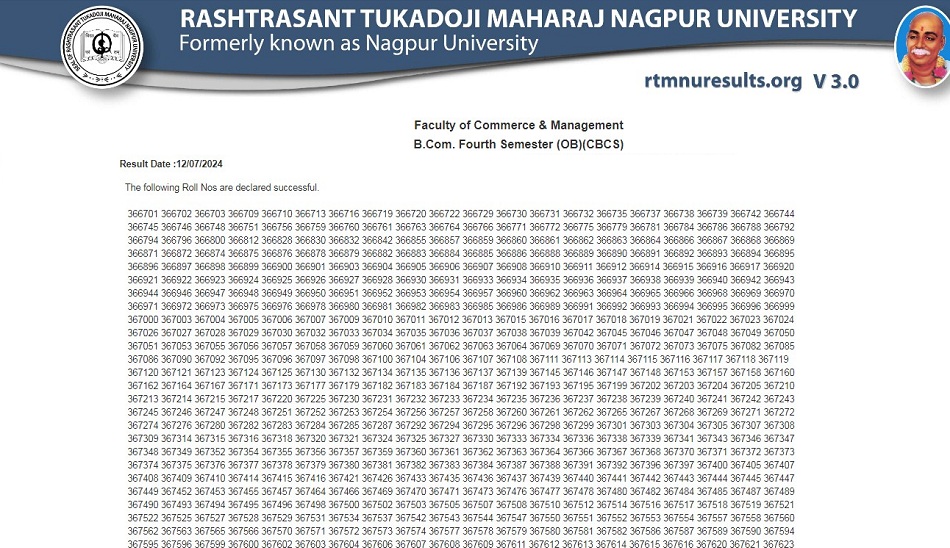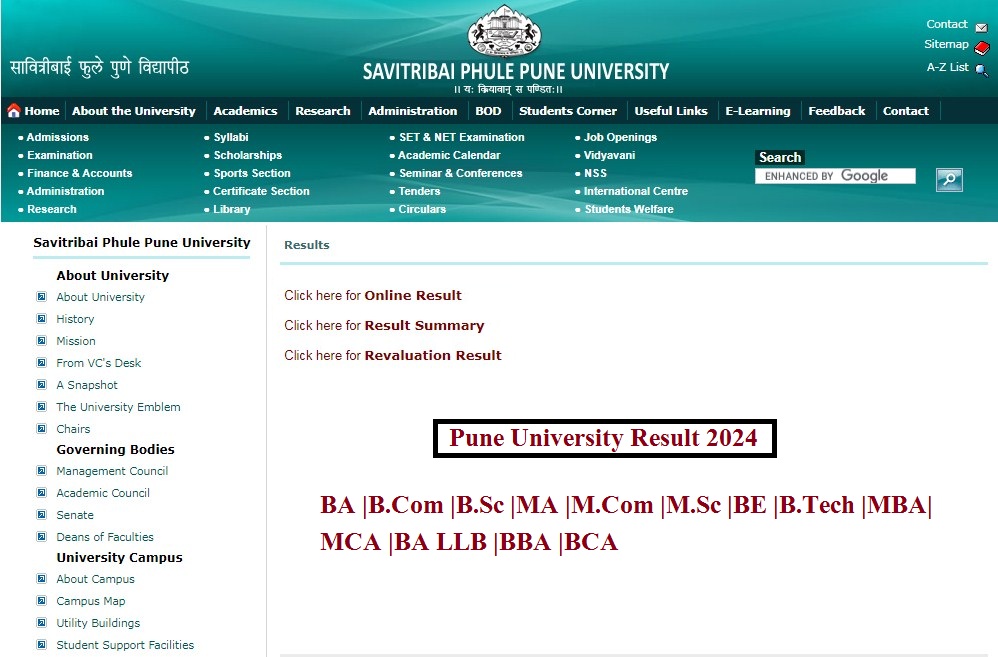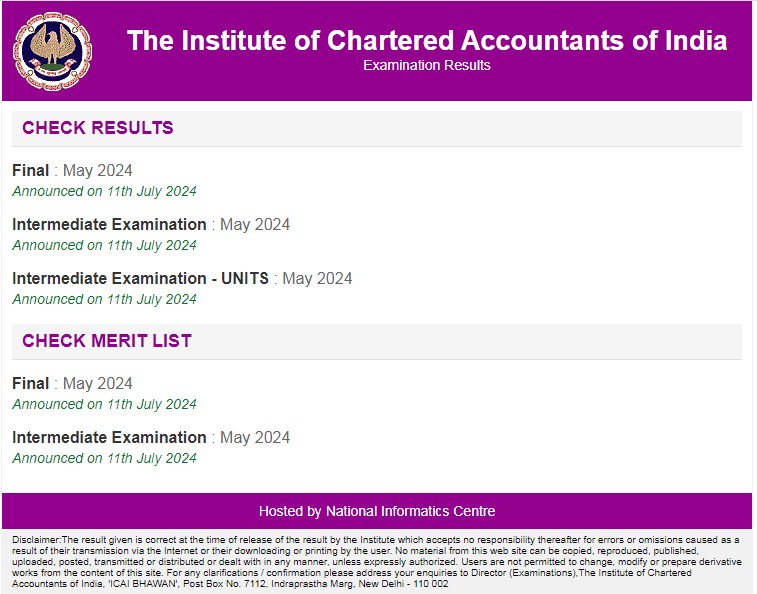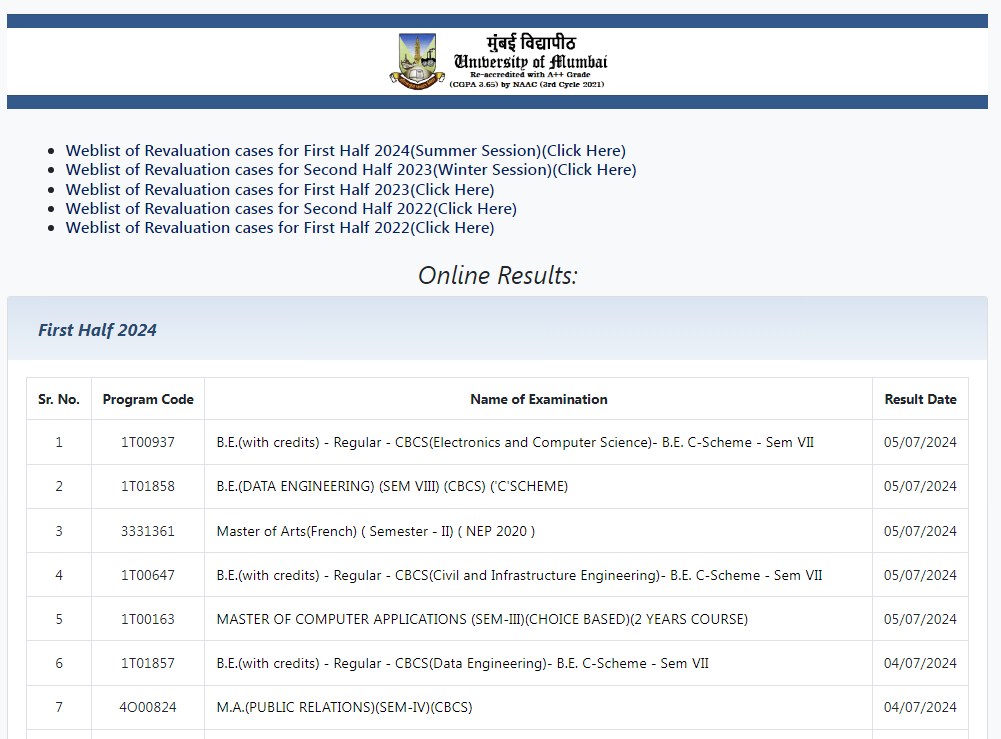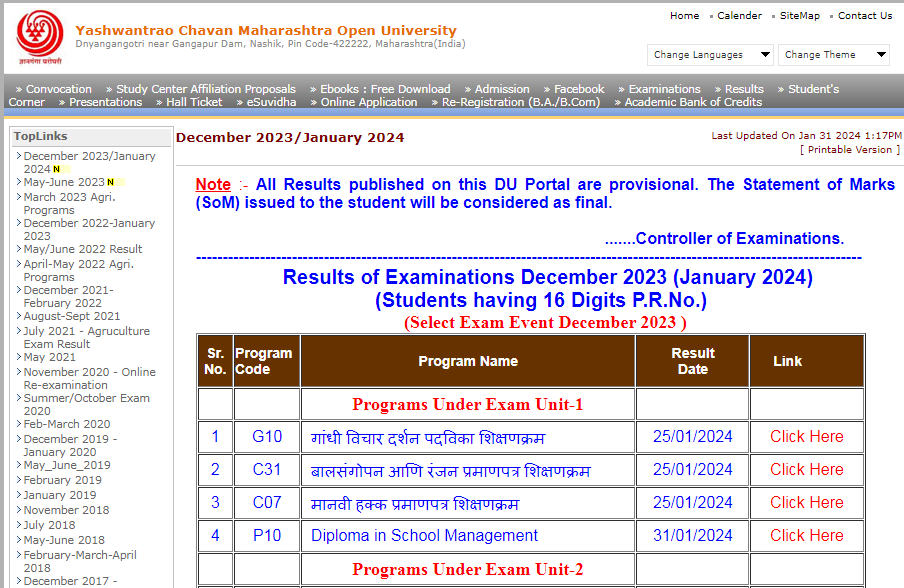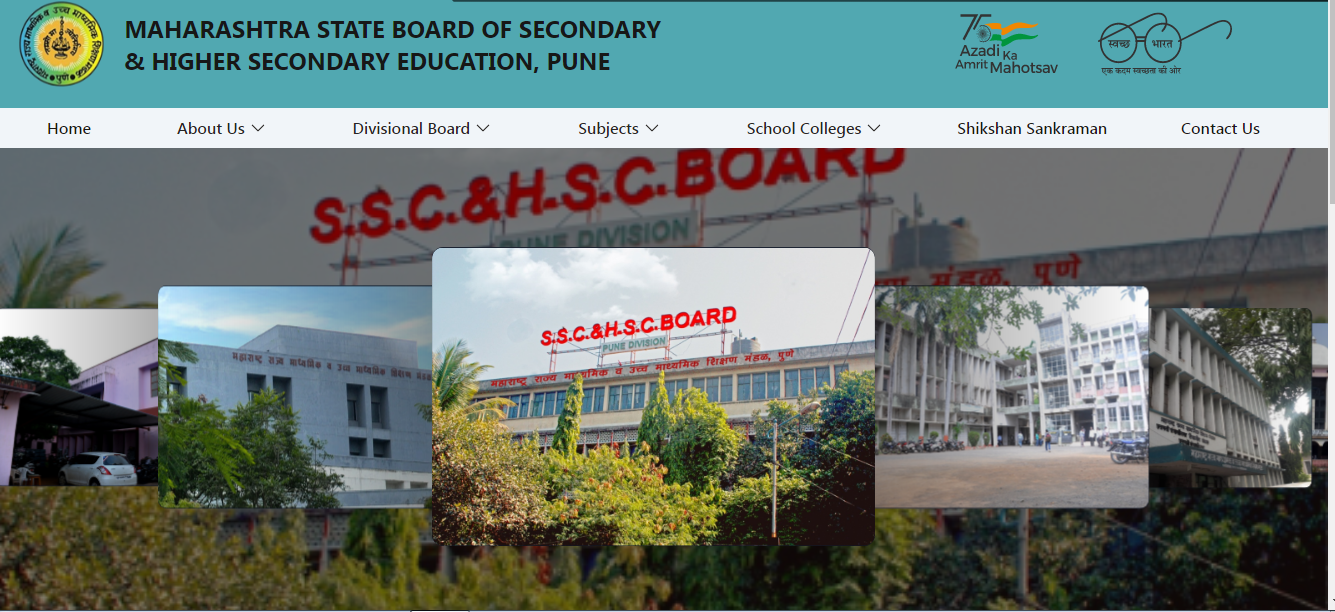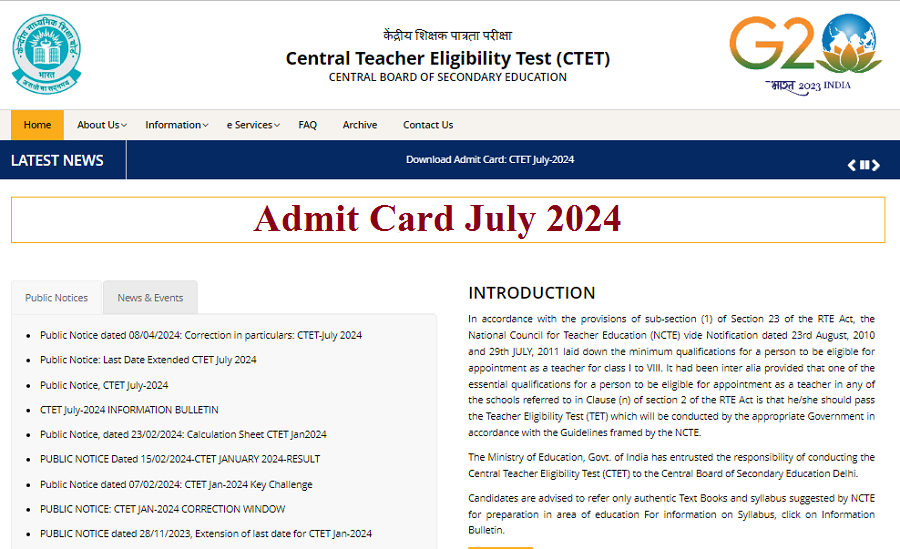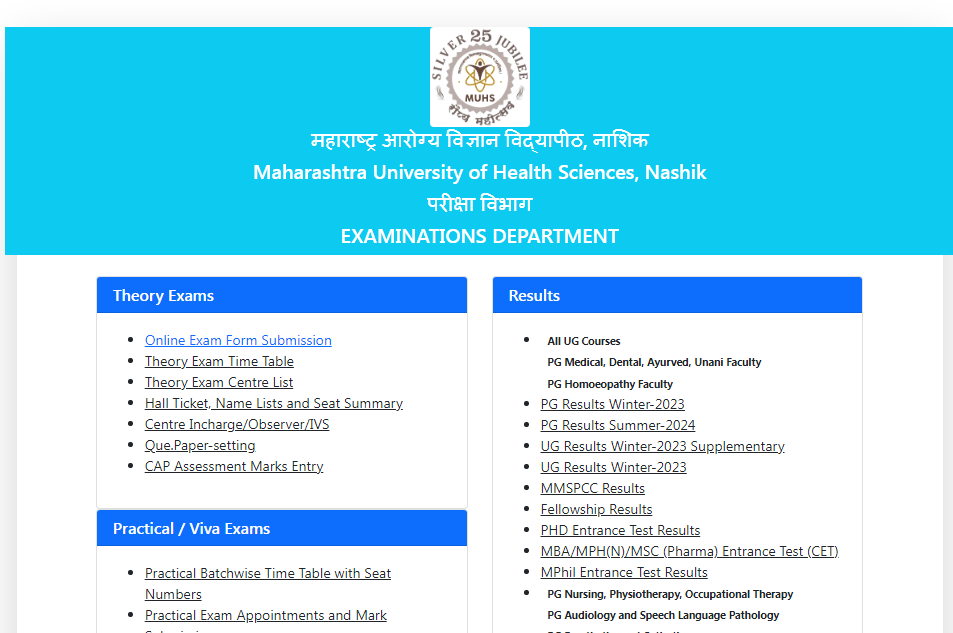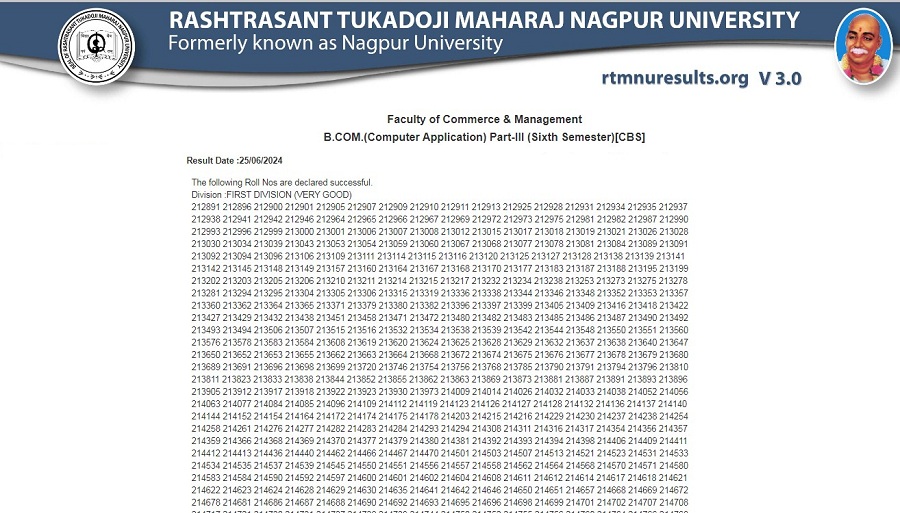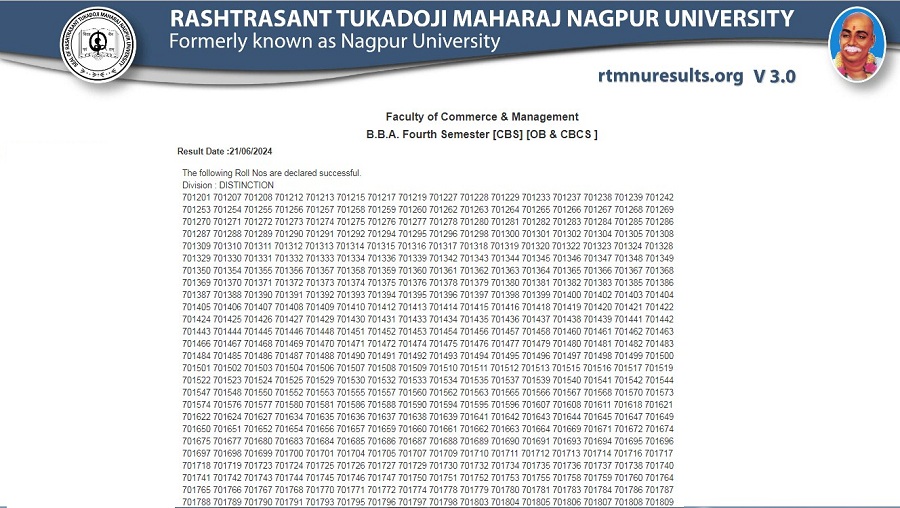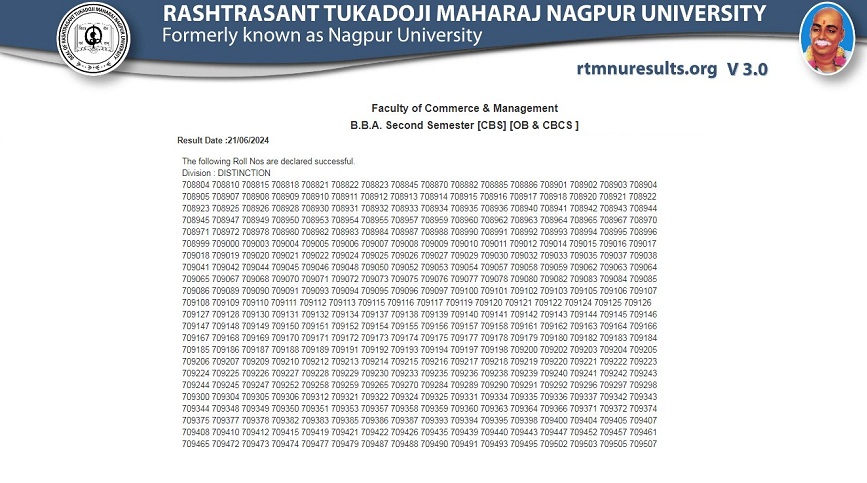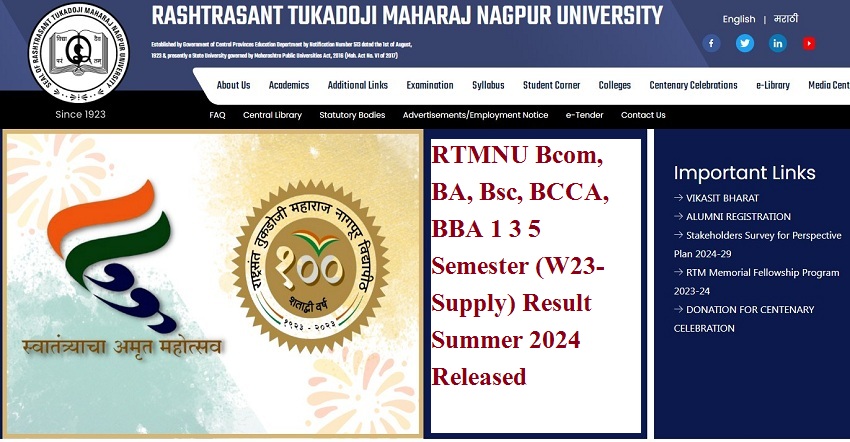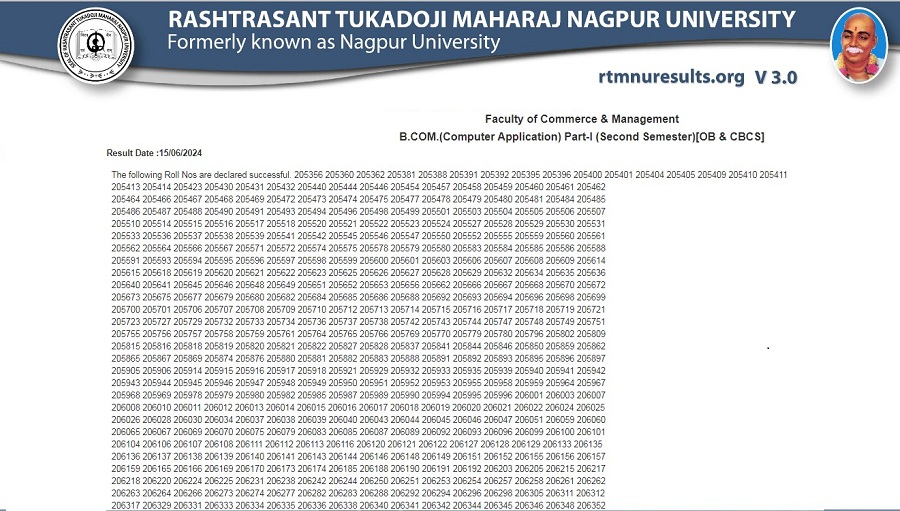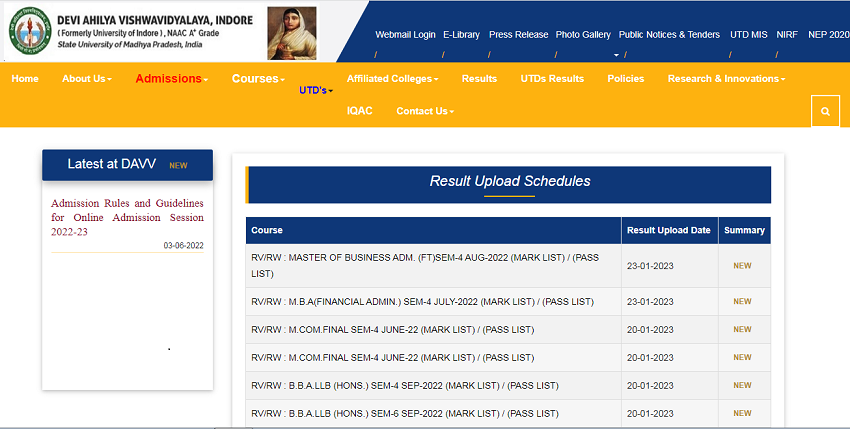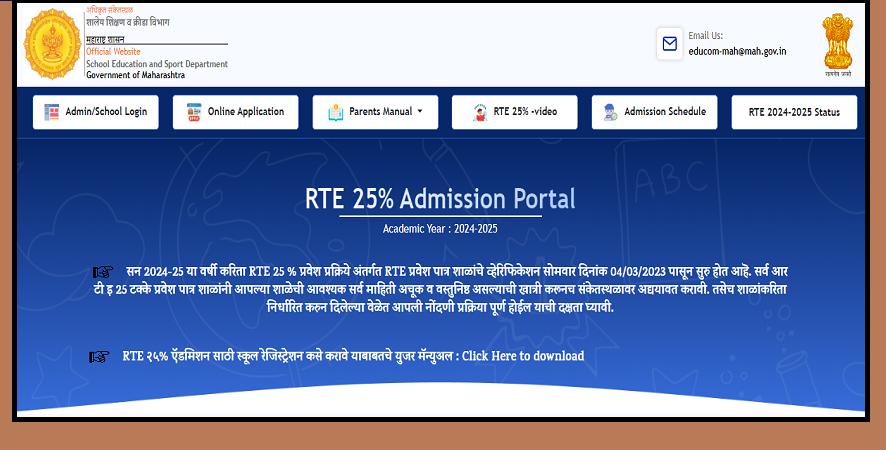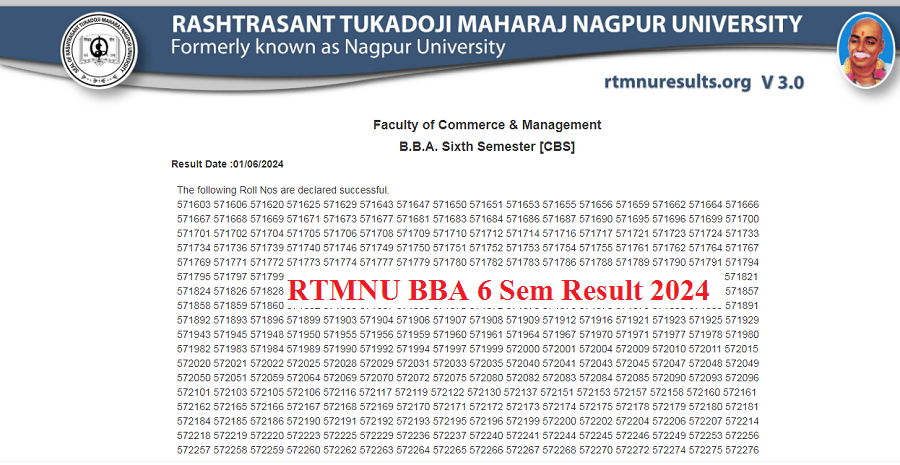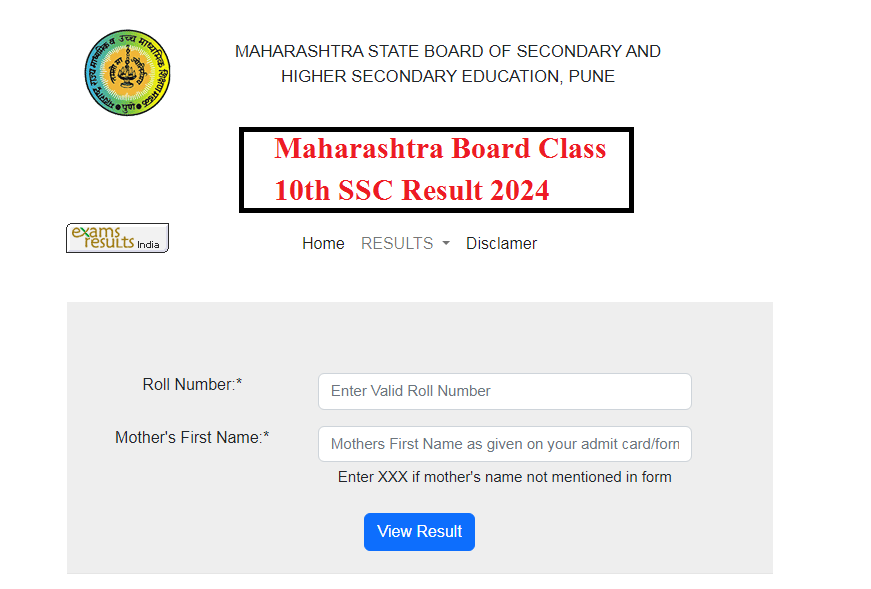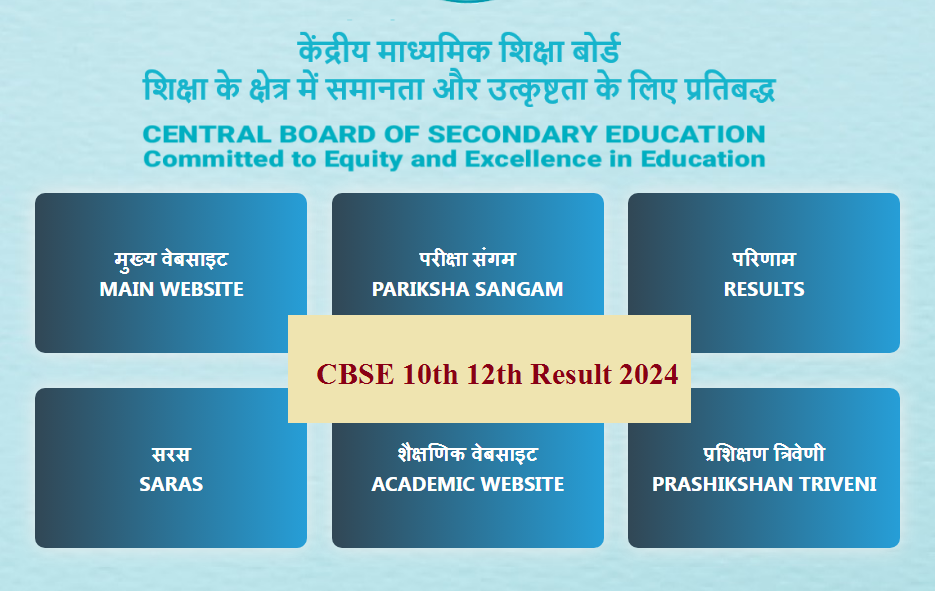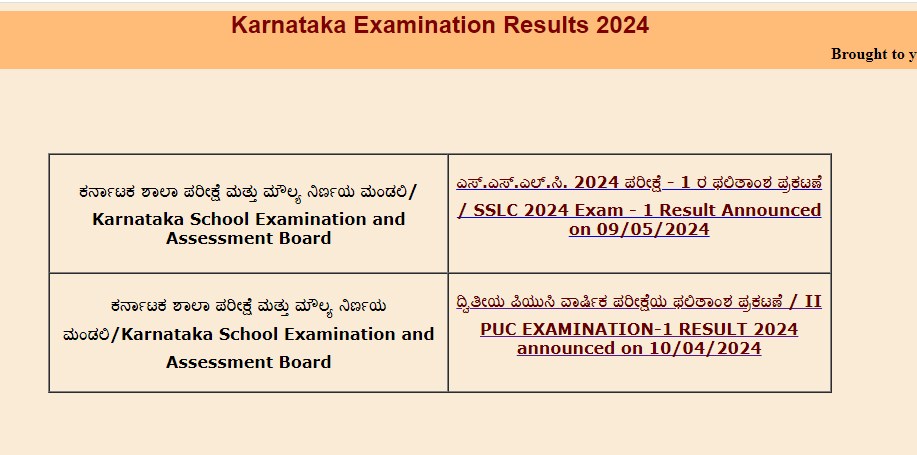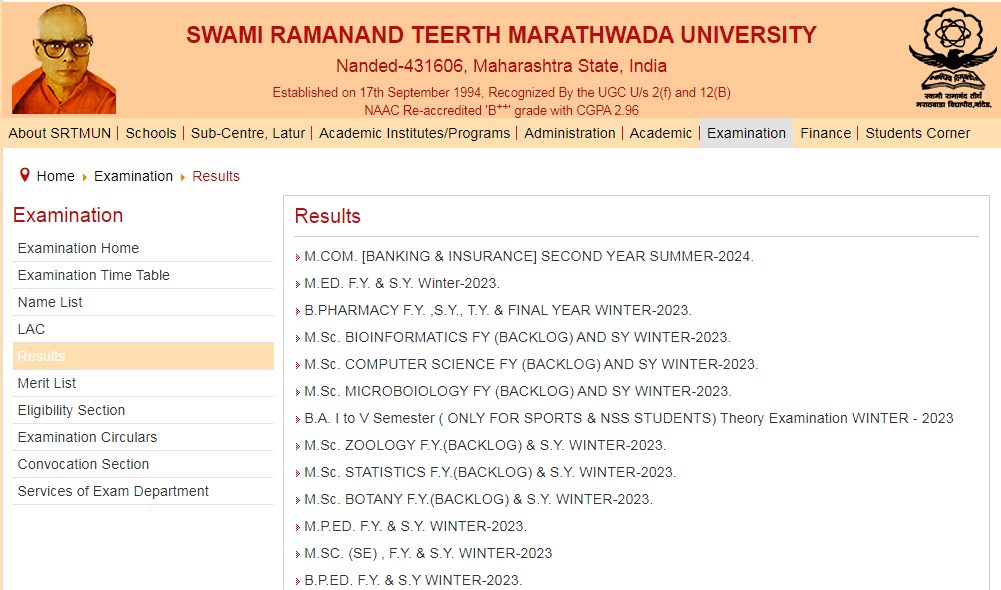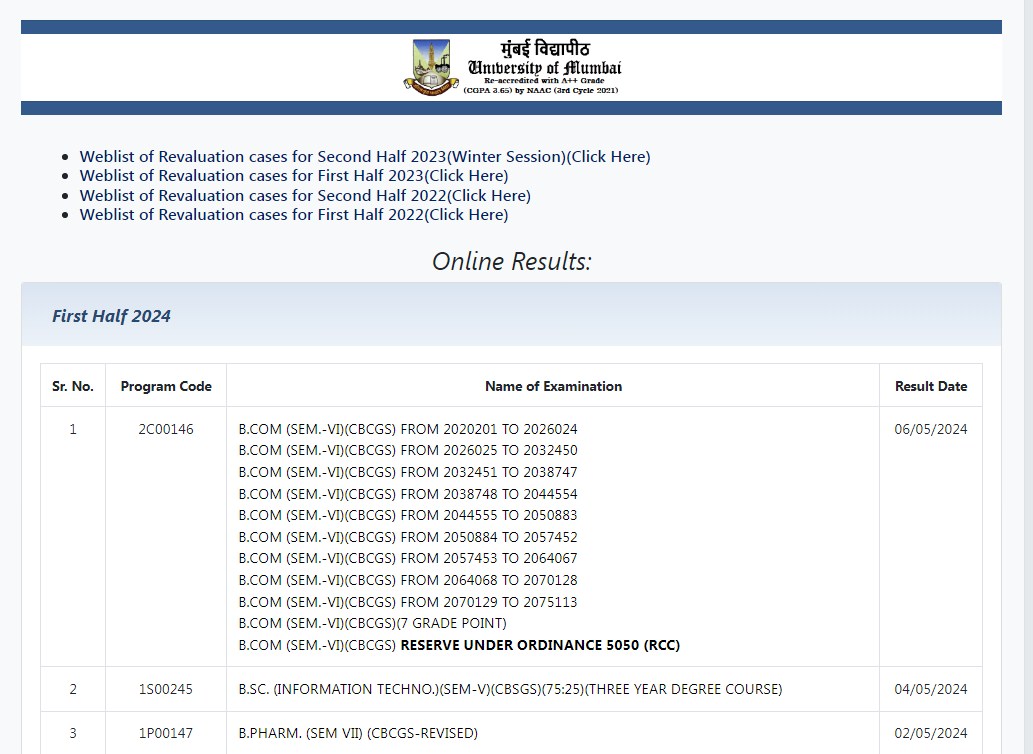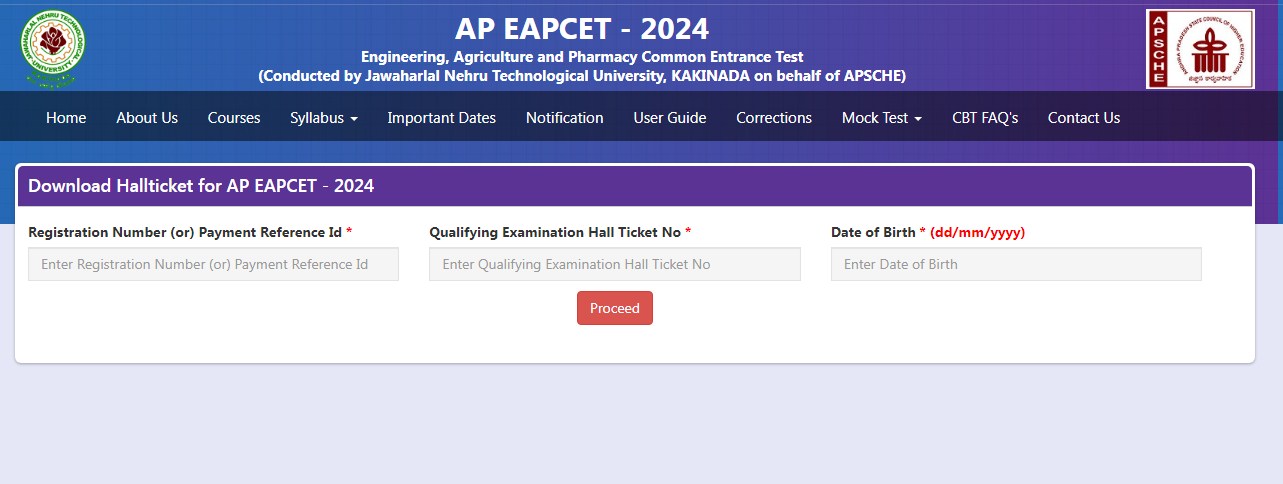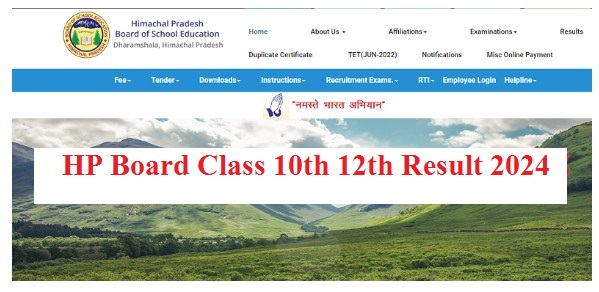BAMU Online Exam Link 2022 Released for BA.BCom.B.Sc,MA,M.Com,M.Sc
Dr. Babasaheb Ambedkar Marathwada University(BAMU) Online Exam Link Released BAMU Online Exam Link 2022 for BA. BCom, B.Sc, MA, M.Com, M.Sc Examination
BAMU Online Exam Link 2022 : Dr. Babasaheb Ambedkar Marathwada University BAMU released online exam link for BA.B.Com.B.Sc, MA,M.Com,M.Sc in official Website https://bamu.unionline.in and also released Online Exam From 2022.
Detailed information about BAMU UG & PG Online Exam 2022 has been covered in this article. Students who want to apply for BAMU University Exam Session 2021-22 can check all the details of examination form given below. By which you can easily apply for BA.B.Com.B.Sc, MA,M.Com,M.Sc Exam Form 2022. All the students scroll down the page for the details and official link to apply for the exam form.
Read More : BAMU Hall Ticket 2022 Download Here
Read More : BAMU Time Table 2022 BA BSc BCom BE BBA BCA MBA and other UG, PG Exam
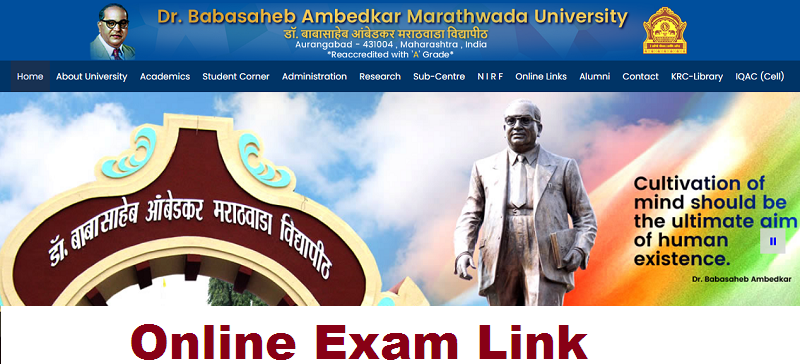
Instructions for BAMU Online Exam scheduled in February/March 2022
1. Go to Google Chrome/Mozilla Firefox updated browser and enter URL (website) https://bamu.unionline.in
2. Enter registered PRN (16 digit Permanent Registration Number) as username and Seat Number as per your current hall ticket as password.
3. Please note this online exam require webcam compulsory.
4. After successful login you will see your live camera at right side.
5. If you have trouble in opening camera go to google chrome settings and allow camera access for https://bamu.unionline.in
6. Path for setting camera access for website: Settings >> site settings >> permissions >> camera.
7. You can use following link to check camera status – https://bamu.unionline.in
8. After opening camera click on capture button to proceed
Candidate Instructions: उमेदवार सूचना:
1. Username is your 16 digit Permanent Registration Number (PRN).
2. Password is your seat number given on current semester hallticket.
3. Click on Active Tests and select appropriate test from the drop-down list.
4. Click on Sign In
Checklist/Requirement:चेकलिस्ट :
1. Android phone, Desktop, Laptop (Windows / Linux / Mac) with working front camera as webcam.
2. Make sure you are using updated browser such as (Chrome or Mozilla Firefox)
3. Must have an active internet connection
4. Keep stationery as required (pencil, pen, rough sheet)
Instructions
Use seat number as username and password for LAW Old students.
Important Notice regarding rescheduled exam.
Only those student can give exams who were absent on previous exam day. To attend exam go to bamu.unionline.in and enter PRN and Seat Number, after that click on “Select Active Test”and choose your exam date as per Actual Exam Time Table from filters and select correct test and Login.
Please use PRN as username and Seat Number(Please check your updated Hall Ticket for Seat Number) as your password.
Please note your password is your current seat number which is case sensitive. Make sure you are entering password in CAPITAL LETTERS only.
For ex -If your seat number is SEAT1234, enter as password as it is. Do not change it as Seat1234 or seat1234.
Checklist/Requirements for Online Examination:
1. Android phone, Desktop, Laptop (Windows / Linux / Mac) with working front camera as webcam.
2. Make sure you are using updated browser such as (Google Chrome or Mozilla Firefox) in incognito mode.
3. Must have an active internet connection.
4. Also make sure your mobile or laptop is fully charged.
5. Keep required stationery handy with you (pencil, pen, rough sheet etc.)
Instructions for Online Examination:
1. Make sure you are using updated browser such as (Google Chrome or Mozilla Firefox)
2. Please allow camera access whenever prompted by your browser.
3. We will be monitoring the examination. Any malpractices found at your end will not allow you to continue the examination. You will see various warnings before disconnecting. (*Please be alone in the room during the examination.)
4. Once you finish all the questions and want to submit, click on the “Submit Test” button if you want to submit/end the test before the timer expires. If time expires, the exam will be submitted automatically.