RTE UP Admission Process 2024-25 उत्तर प्रदेश ऑनलाइन आरटीई एडमिशन आवेदन 2024-25 Online Application, Lottery, List of Document
The applicants can log in to http://rte25.upsdc.gov.in/ and register by clicking on ‘Online Application/Student Login’.

RTE UP Admission Process 2024-25 : The Uttar Pradesh Government start the online application process for RTE UP admission from students. New can fill in the online application/registration structure for Uttar Pradesh RTE Admission / उत्तर प्रदेश आरटीई प्रवेश 2024-2025. Interested competitors can apply online for RTE Uttar Pradesh admission and fill out the application structure through the official website rte25.upsdc.gov.in. Under the Right to Education (RTE) Act 2009, there is a reservation of 25% of seats in education-based schools for children from the most financially vulnerable and socially disadvantaged segments.
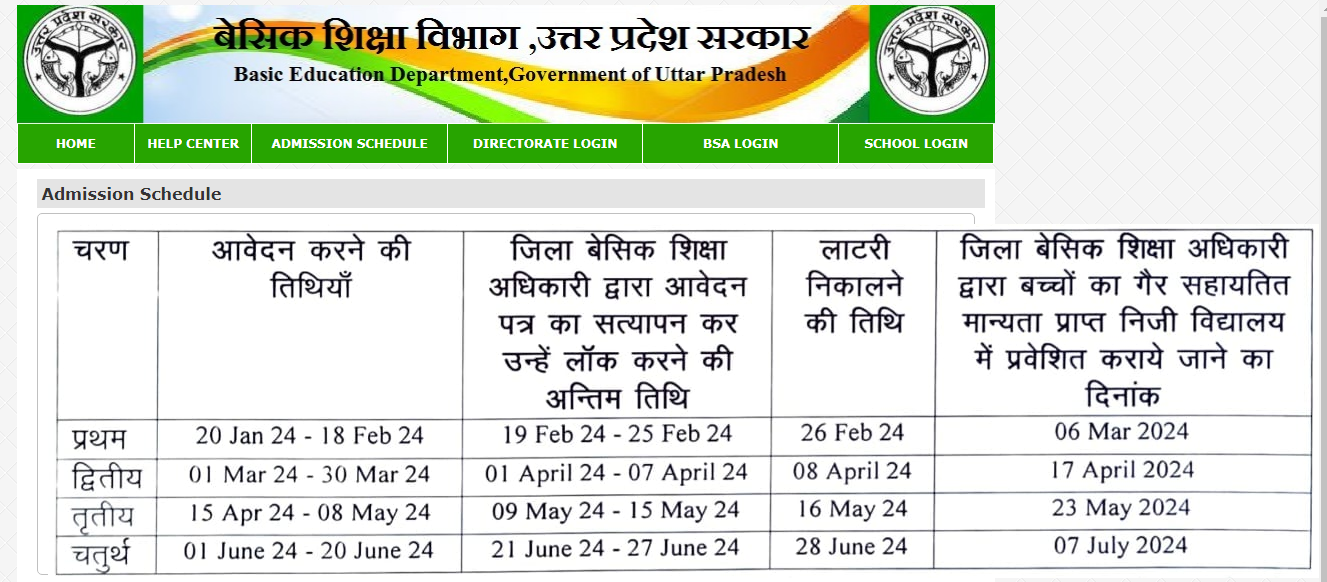
Documents Required For RTE UP Admission
Applicants can apply online for the UP RTE Admission 2024-25 but for approval, students have to Submit Some Documents asked by the Basic Education Department. The list of Documents is given as follows.
- Recent Passport Size
- Aadhar Card
- Address Proof
- Age Proof of Student
- Income Certificate
- Self-Attested Document
- BPL Ration Card
How to Apply Online For RTE UP Admission 2024-25
Most of the students find it difficult to Apply Online For the RTE Admission UP Online Application Form 2024-25. Steps to Apply Online For RTE Uttar Pradesh Admission follow the Steps given below.
- Go to the RTE UP Admission Portal by clicking on the link below.
- Now From Home Page Click on Students Login from the Head Bar.
- Enter User ID and Password.
- Click on Login.
- Now Click on Admission Online Application Form 2024 Link.
- In the new tab, the Application Form will open.
- Enter all the details asked in the Application Form.
- Upload the Scanned Documents.
- Click on Submit.
- Take the hard copy of the Application Form For Further use.
How to View RTE UP Admission Lottery Result
You can view the RTE UP admission lottery result by the procedure below.
- Go to the official website of the Department of Basic Education, Government of Uttar Pradesh.
- After that, the home page of the site will open in front of you.
- On the main page of the site, you have to click on the “Lottery Result” option –
- Here on this page, you can see the list of lottery results for all students.
- Here in this list, you can find your registration ID to see the result.
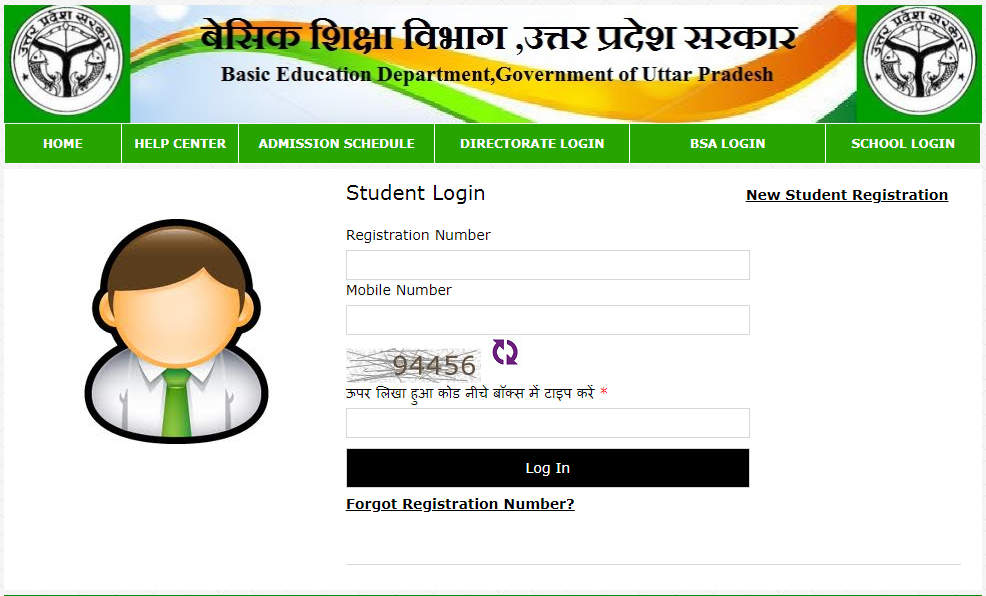
Direct Link :
Online Application/Student Login
STEP 1
The applicants can log in to http://rte25.upsdc.gov.in/ and register by clicking on ‘Online Application/Student Login’.
STEP 2
The below page would open where the applicant has to enter the required fields to register.
STEP 3
Once the details are filled in then note down your Registration Number as shown below and click on ‘Complete the Form’ button to complete the registration process
STEP 4
After filling all the information, upload the necessary documents. Browse photo and other required documents on the application page of the portal. The image size should be max 100 KB now click on ‘Click here to upload all images’.
STEP 5
The applicant can select the school from the drop down list as shown below. The applicant can give minimum 1 and maximum 10 school of their choices. After filling CAPTCHA click on ‘SAVE’ button
STEP 6
Once the form is filled, the applicant can view his/her application on “Student Form 2018 Preview” page. The applicant is required to carefully go through all the details in order to make note of any mistakes which have to be corrected. If all the information given is correct then click on “Lock and Final Print”
STEP 7
If the form is complete select “Final Print”. Then take Final Print.
STEP 8
After taking the final print, the window below will open so that you will know whether your application has been completed or not
STEP 10
CHECK STATUS OF APPLICATION: (आवेदन की लस्ट्थलत को कै सेिाने?) Click / लल क ‘Online Application’ -> Student Login. Then click in right button ‘Student login’ To check the status of the application form the applicant can log in using the registration number and mobile number.
 Online Application/ Student Login
Online Application/ Student Login