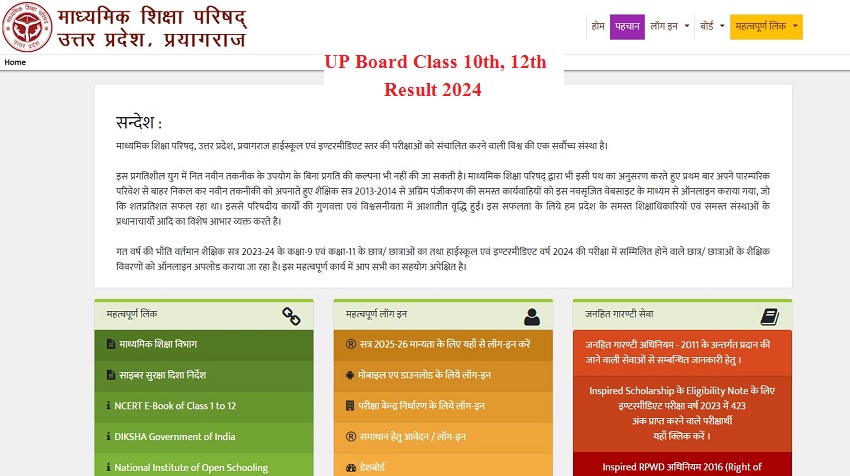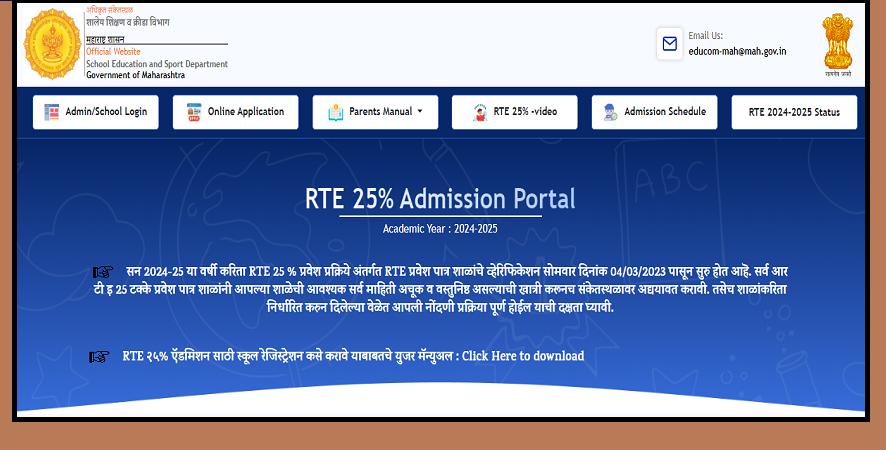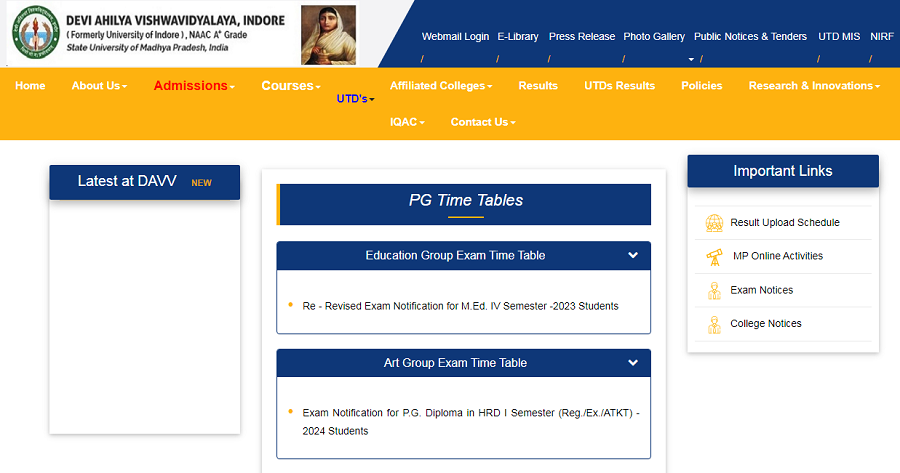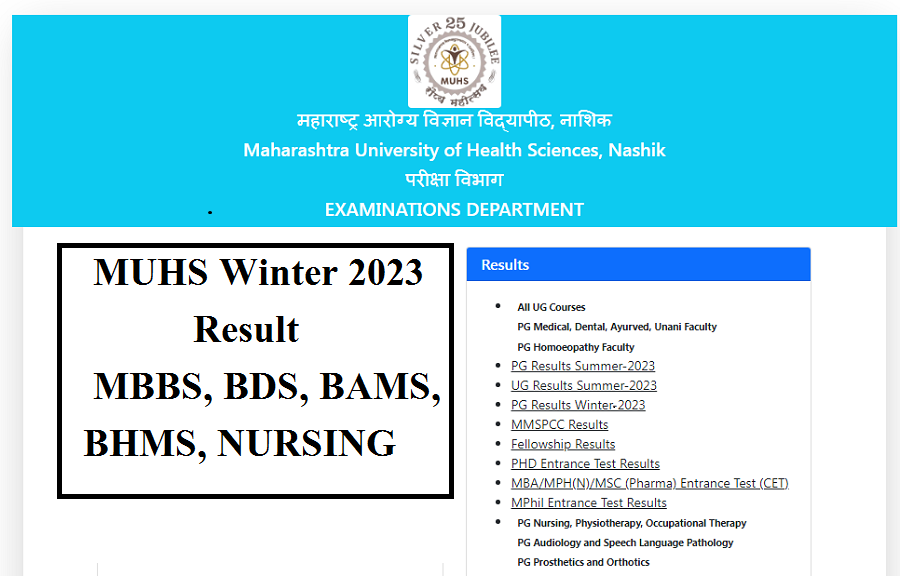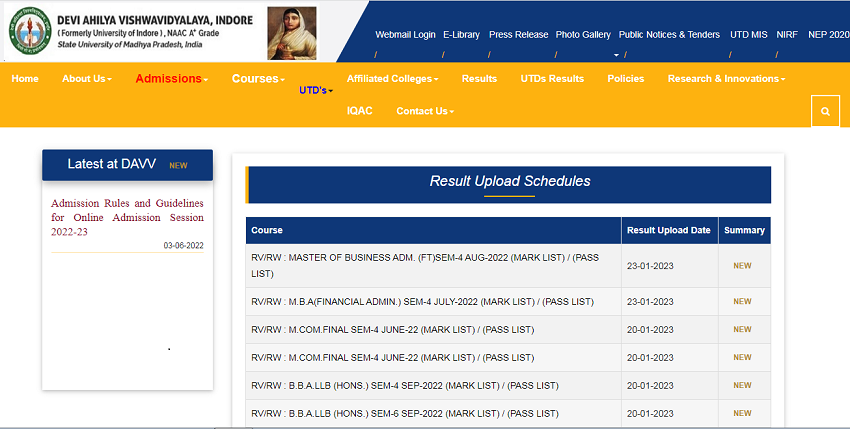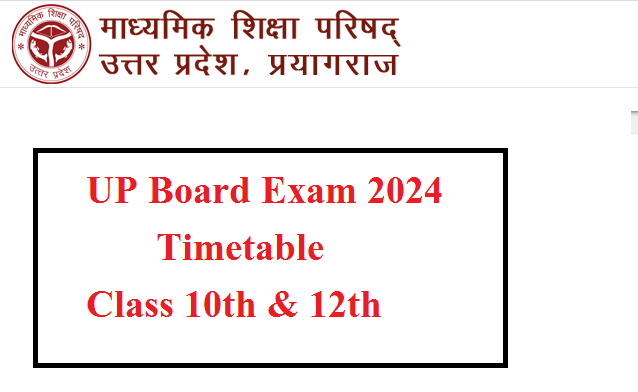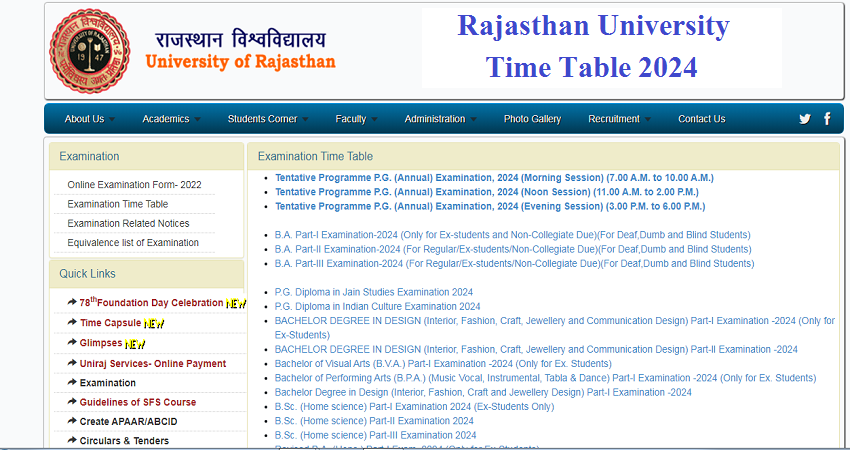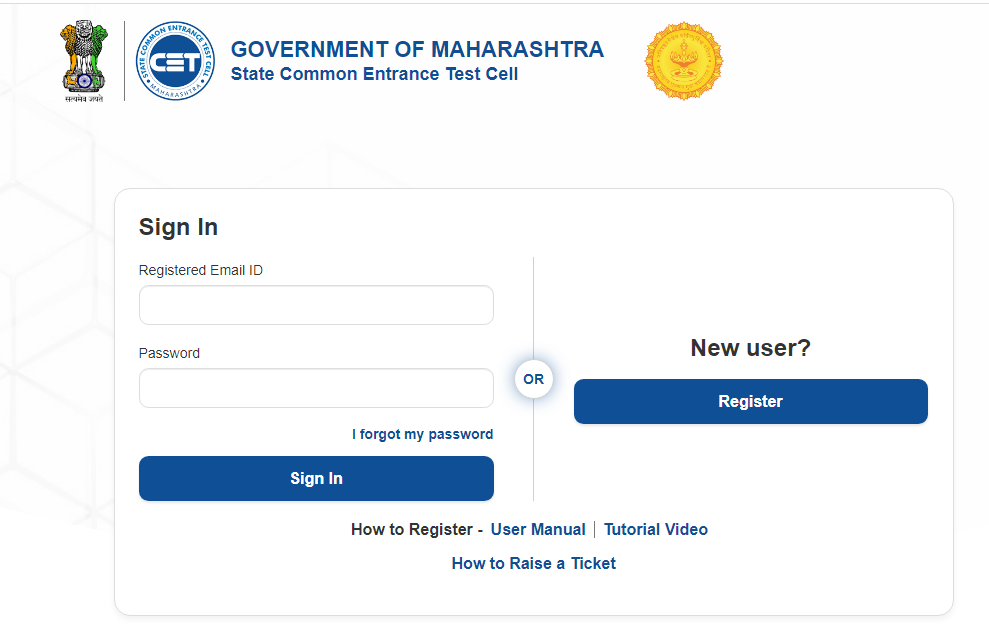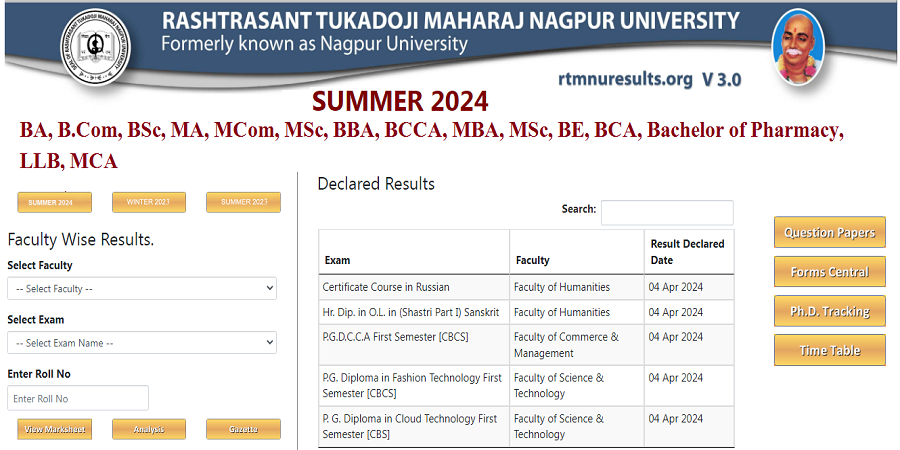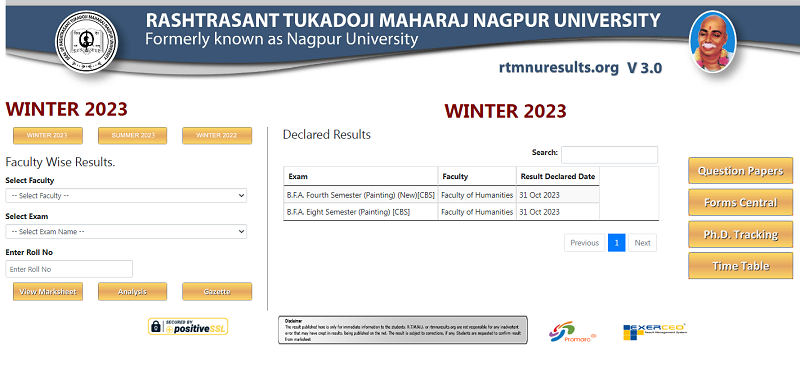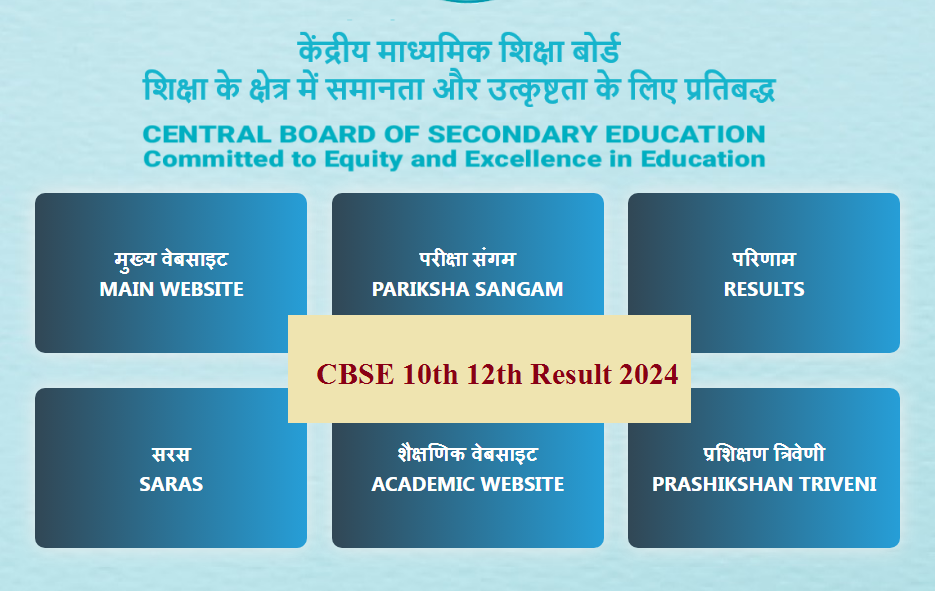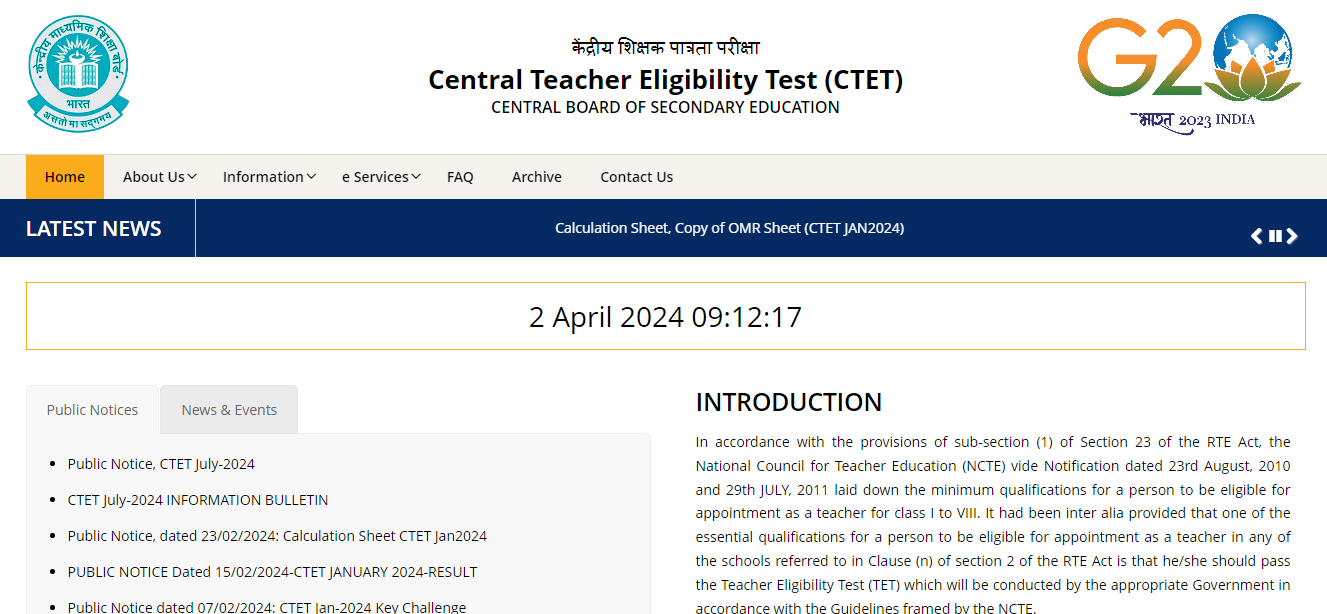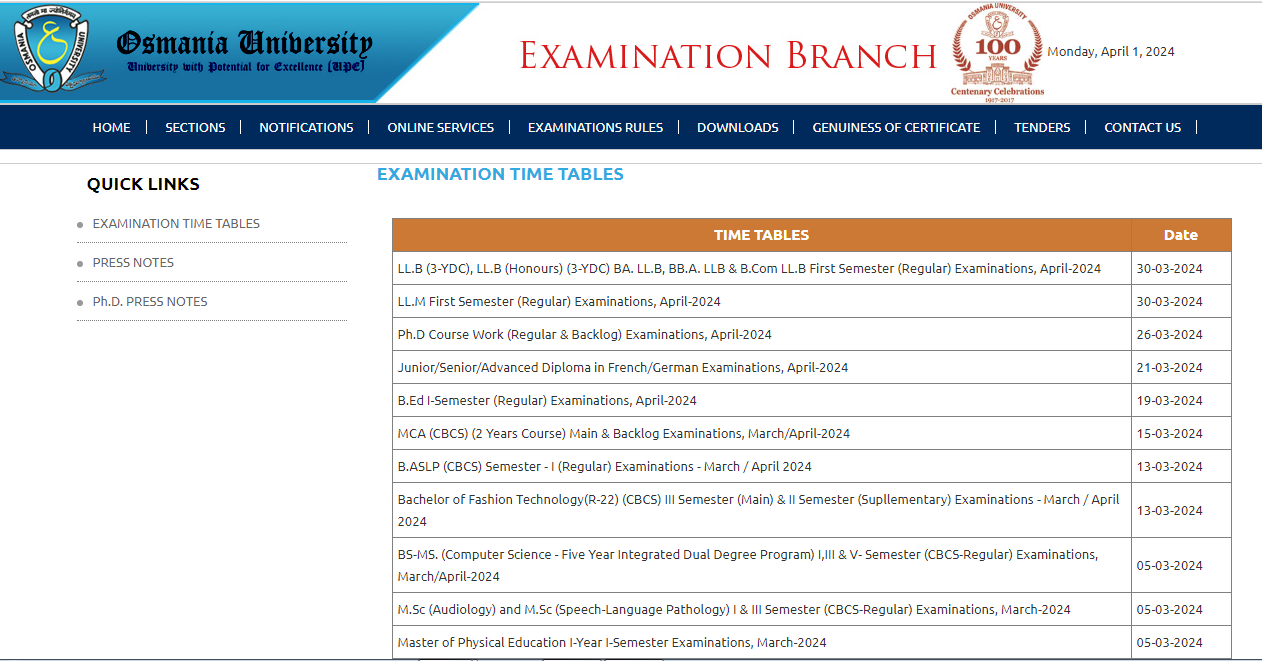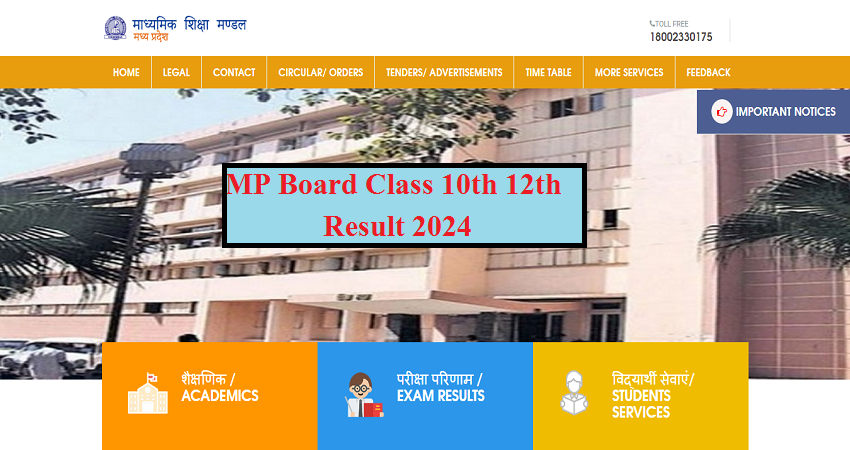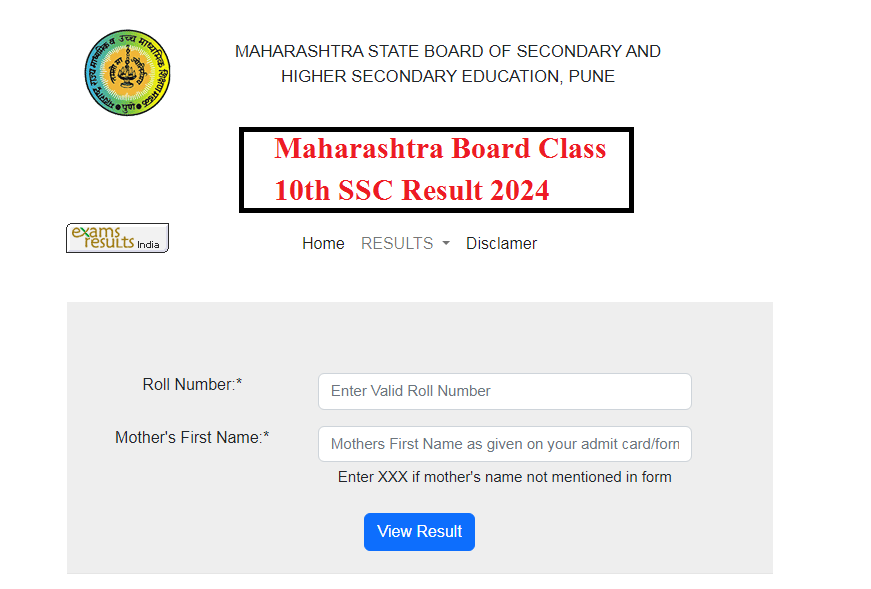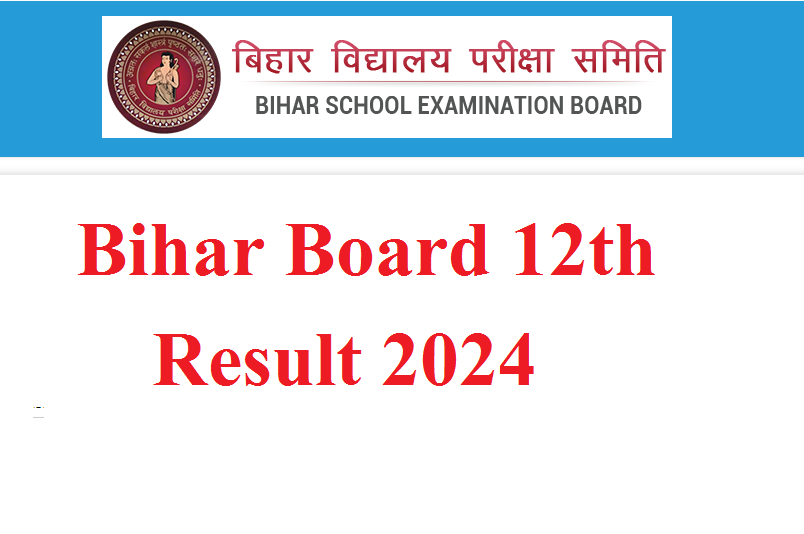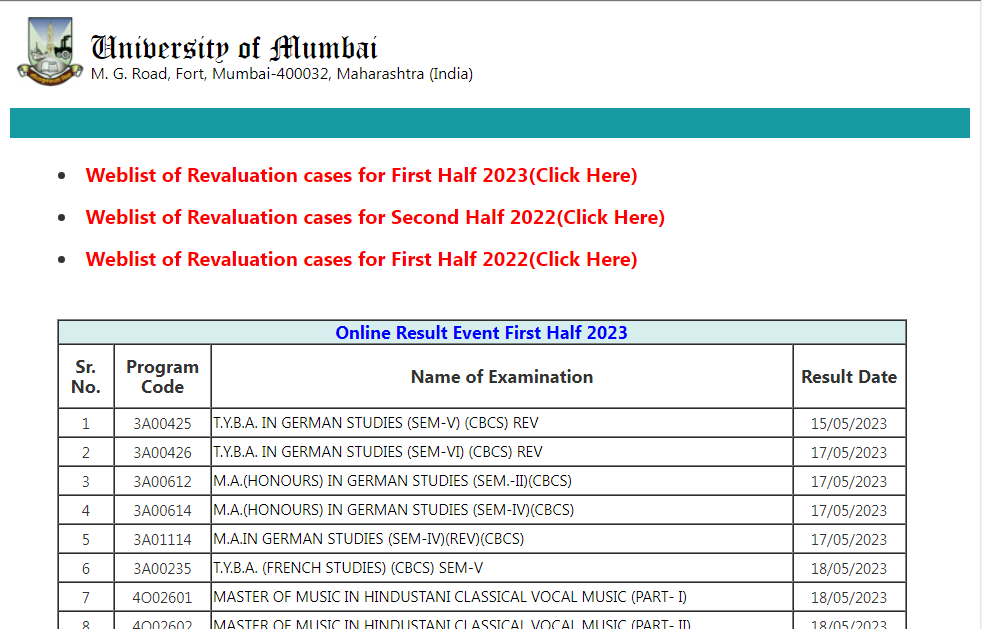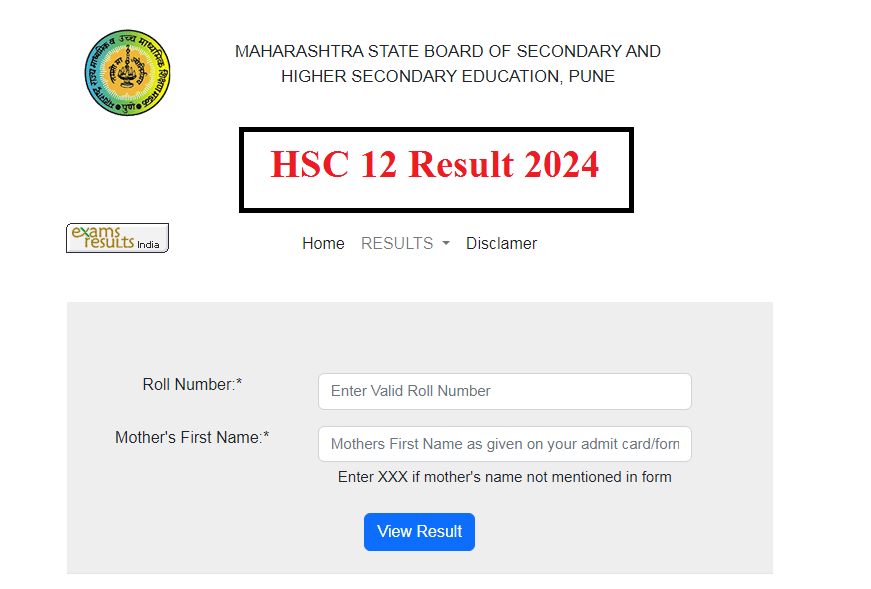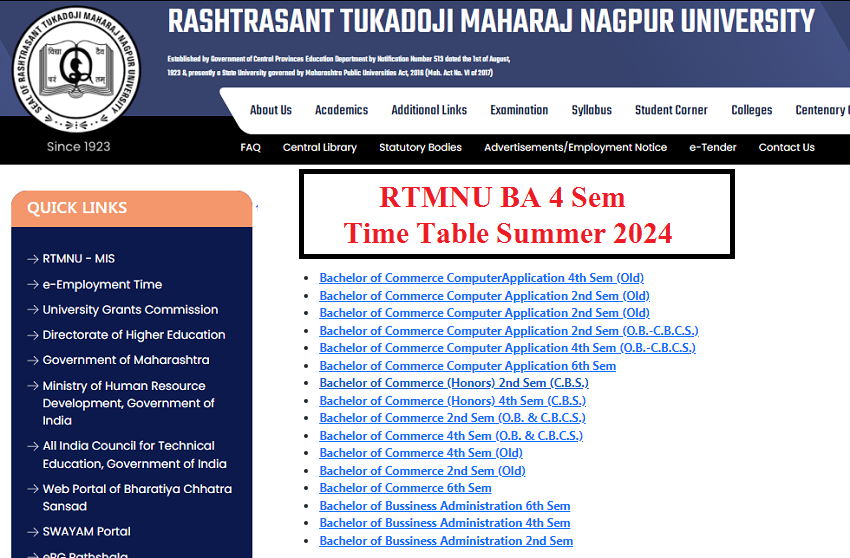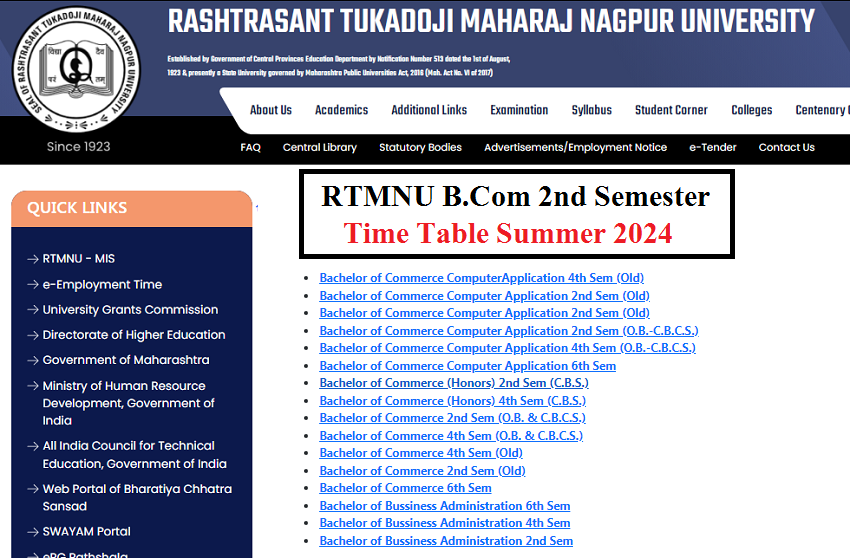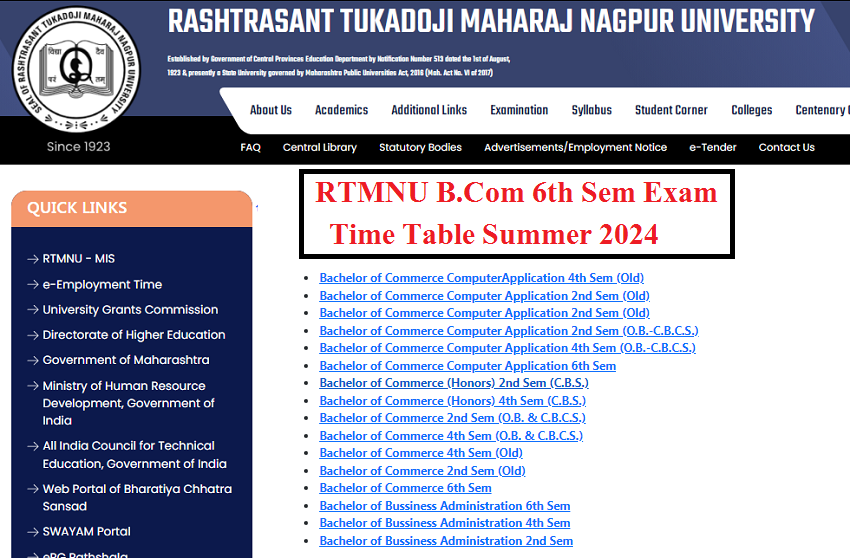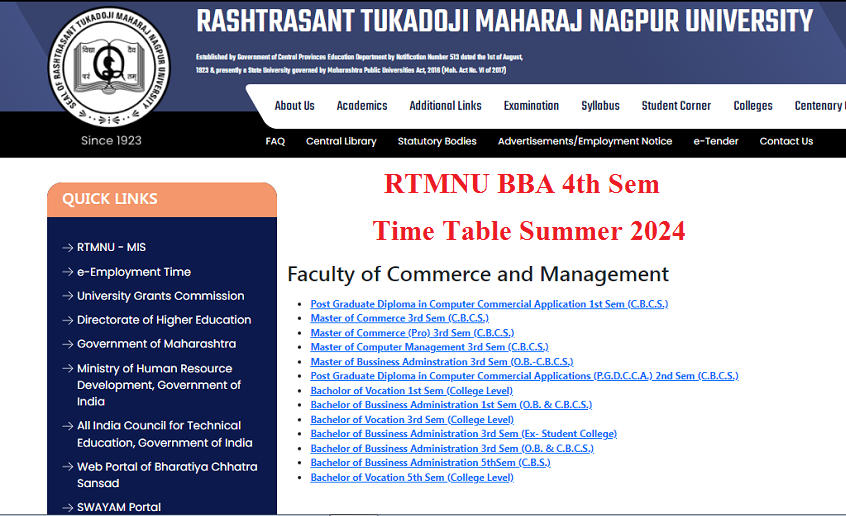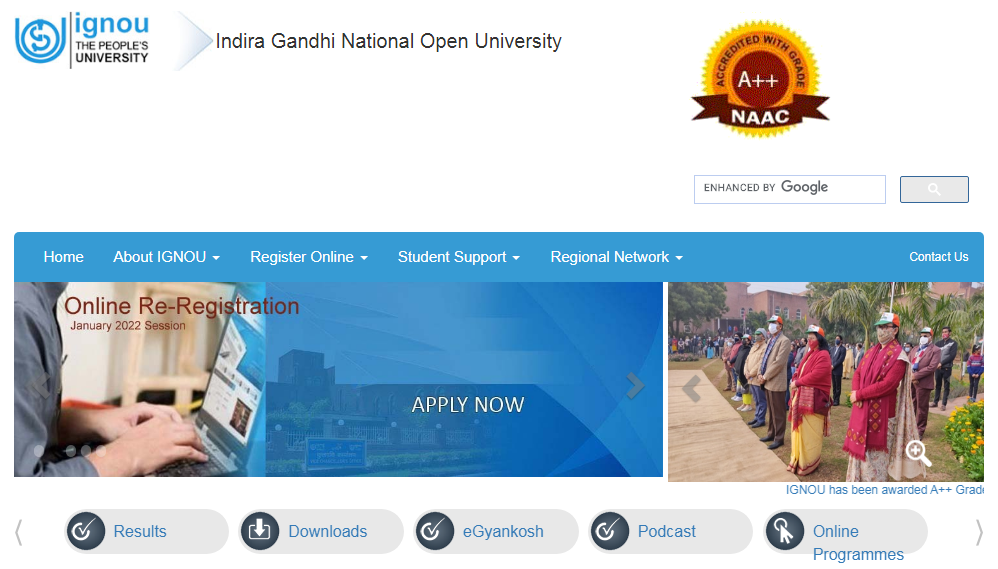IGNOU BSc Nursing Registration
IGNOU announces entrance exam for Post Basic BSc Nursing programme; check details
This entrance test will take place on May 8, 2022 in different centres across the country. The online application process for the entrance exam has now started on the official IGNOU website.
How to BSc Nursing Registration:
Step 1: Visit the official IGNOU website — ignou.ac.in.
Step 2: On the homepage, click on the link for ‘registration for B.Sc. Nursing (Post Basic) Entrance Exam-Jan.2022 Session’.
Step 3: A new page will open up. Click on the link for registration.
Step 4: Register or login on the login page that opens up.
Step 5: Fill in all the required personal details and educational qualifications.
Step 6: Upload the scanned copies of required documents and click the next button.
Step 7: After the final submission of the online application form, download the filled in application form, take the printout and enclose the hardcopies/photocopies of all the documents and certificates as mentioned in the student handbook and prospectus to be submitted during counselling for the final admission.
Instruction to Fill Application Form Online
- You are requested to download the Student Handbook and Prospectus of Post Basic BSc Nursing programme, January 2022 Admissions.
- Read carefully the Rules of the University and other details of the programme thoroughly in the Student Handbook and Prospectus of Post Basic BSc Nursing programme, January 2022 Admissions.
- You need to register first, before filling of the online entrance application form.
- The following instructions need to be followed for Registration in the beginning.
- Click on the button NEW REGISTRTION that appears in the applicant login area and fill the required registration details.
- Fill in the User Name and password in the appropriate columns correctly.
- Remember, while choosing your User Name it must be in between 8 to 16 characters.
- While choosing your password it must be alphanumeric and between 8 to 16 characters long.
- After filling the mandatory information click the “SUBMIT” button.
- Your username will be instantly sent to you via e-mail and SMS.
- Remember your Username and Password for subsequent login.
- If you have already registered i.e you are an existing user click the “LOGIN” button.
- Before proceeding for filling the online application form, you must have the following:-
- Scanned passport size Photograph (less than 100 KB)
- Scanned Signature (less than 100 KB)
- Fee can be paid by following methods:
- Credit Card (Master/Visa)
- Debit Card (Master/Visa/Rupay)
- Net Banking
- Note: It is suggested to scan documents from your originals. Once you have uploaded the document, click the next button you will get the further information related to online application which you need to fill up.
- After the final submission of online application form, download the filled in application form, take the printout and enclose the hardcopies/photocopies of all the documents and certificates as mentioned in the student handbook and prospectus to be submitted during counseling for final admission.
- The photo copies of all the documents and certificates must be self-attested.
- Also you have to bring all original certificates as mentioned in the student handbook and prospectus during counseling at the time of final admission.
Important Instructions
- Name and other details entered by the applicant need to be the same as in the Educational Documents
- Applicant can log in to the admission portal through their registered email address, only.
- Applicant must use his own active email address.
- The Email address provided by the applicant must be functional and the applicant must have access to it throughout the admission process.
- Applicants are encouraged to use latest version of Google Chrome web browser for filling the application form.