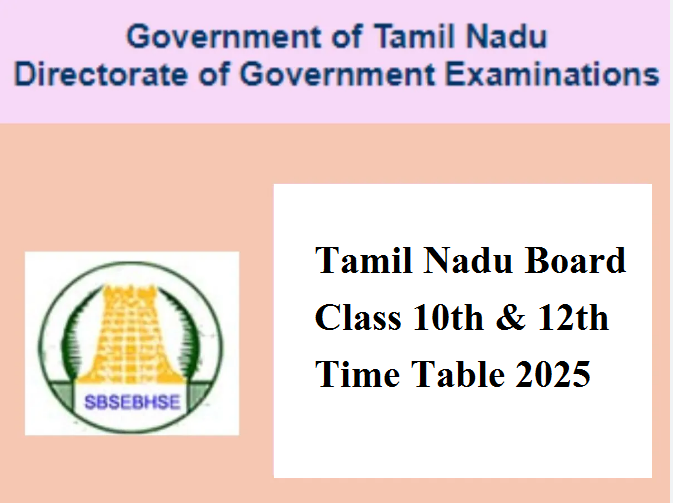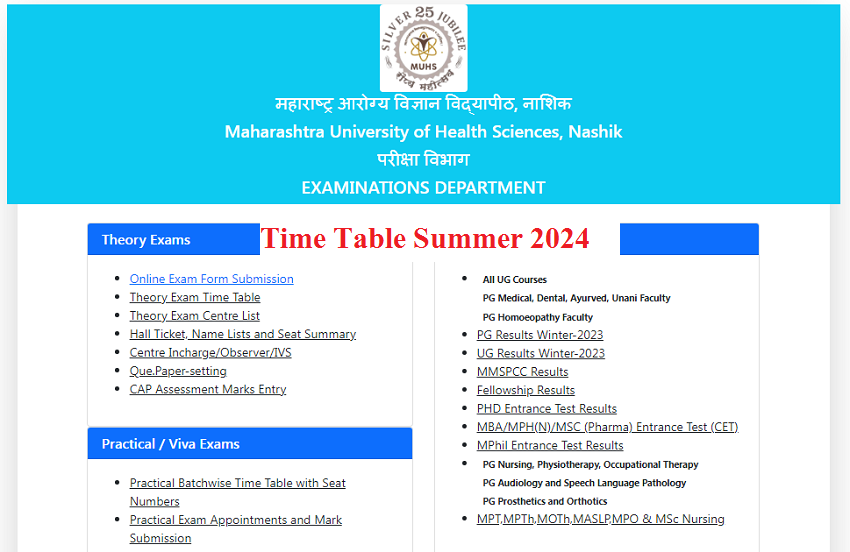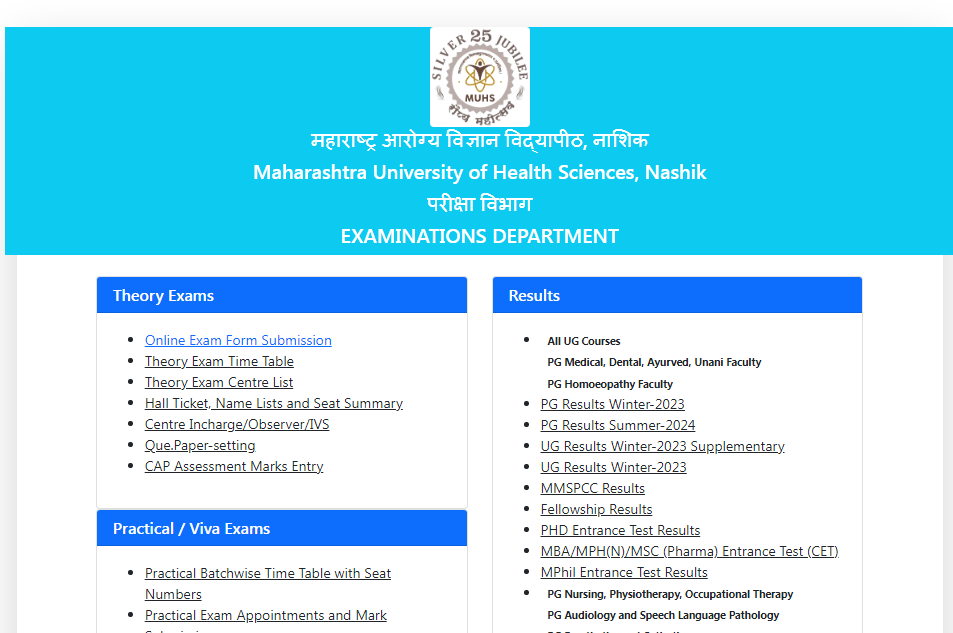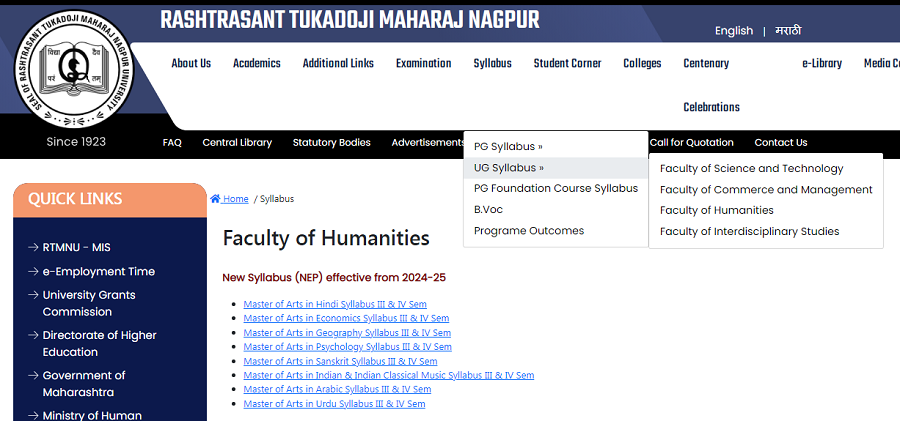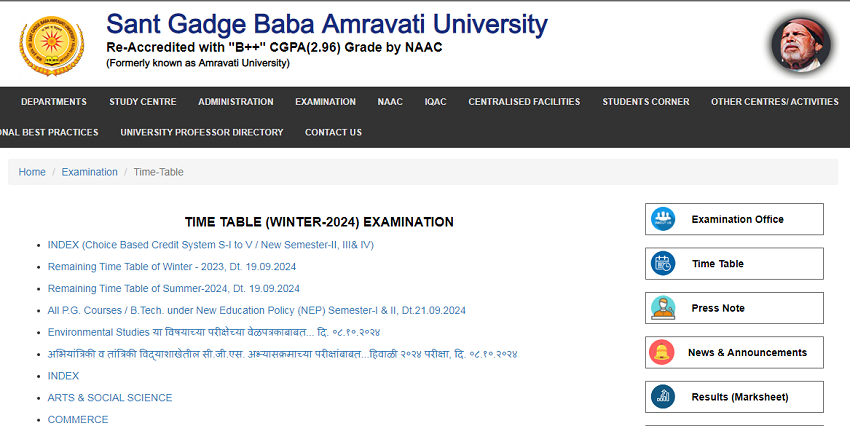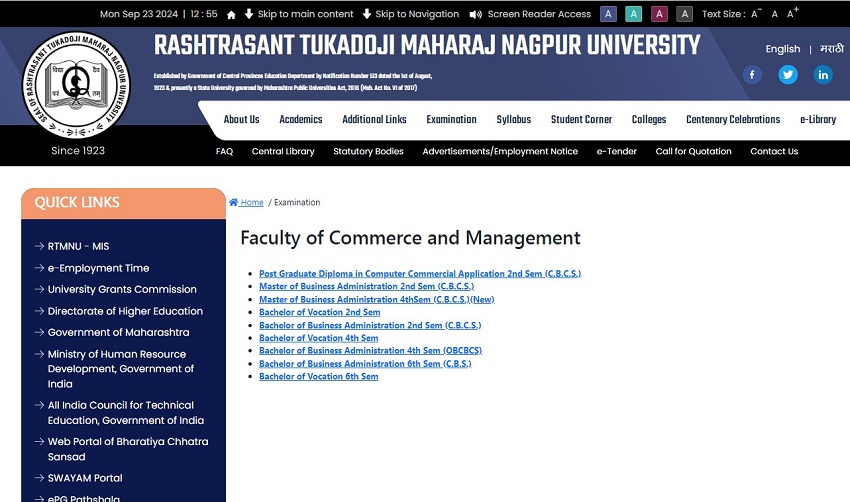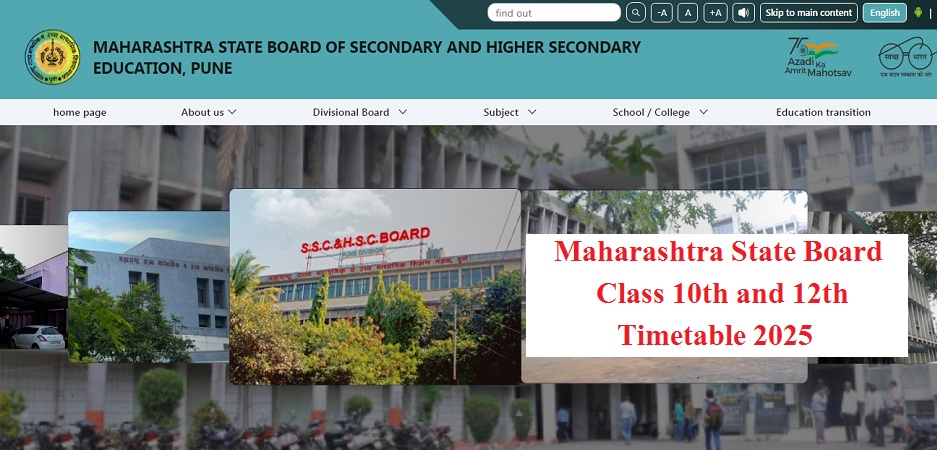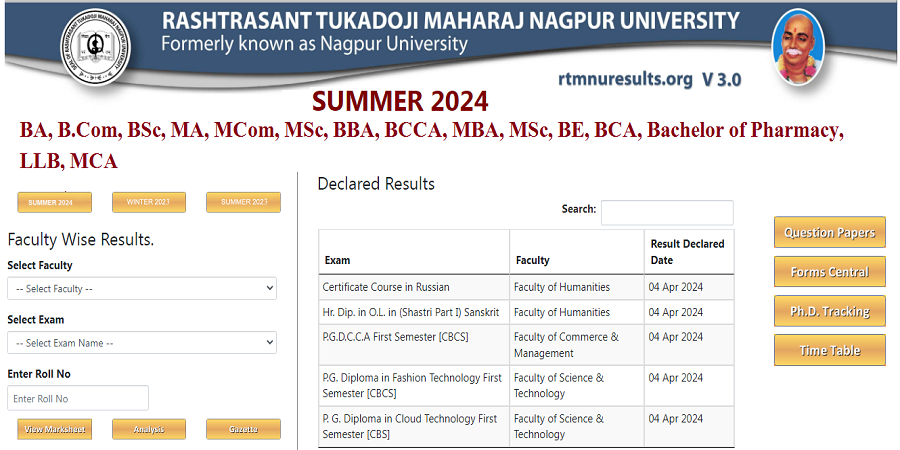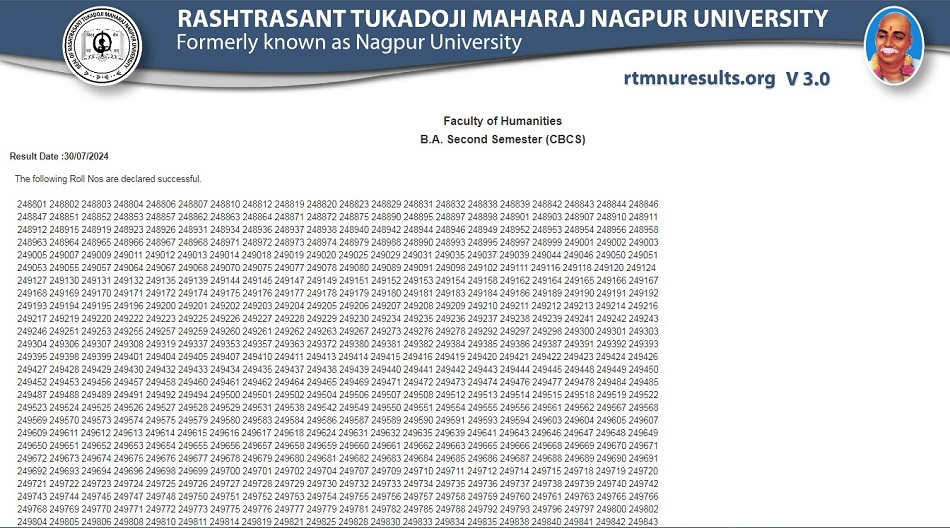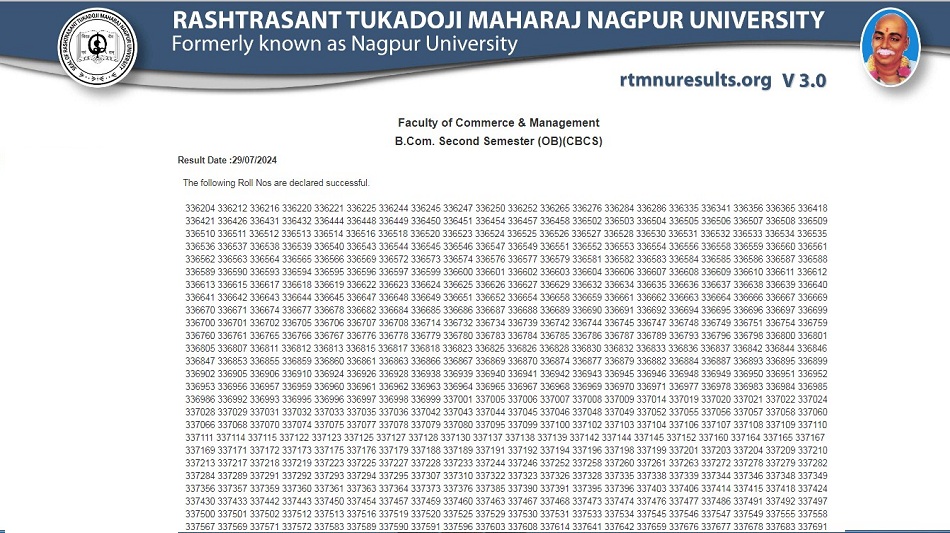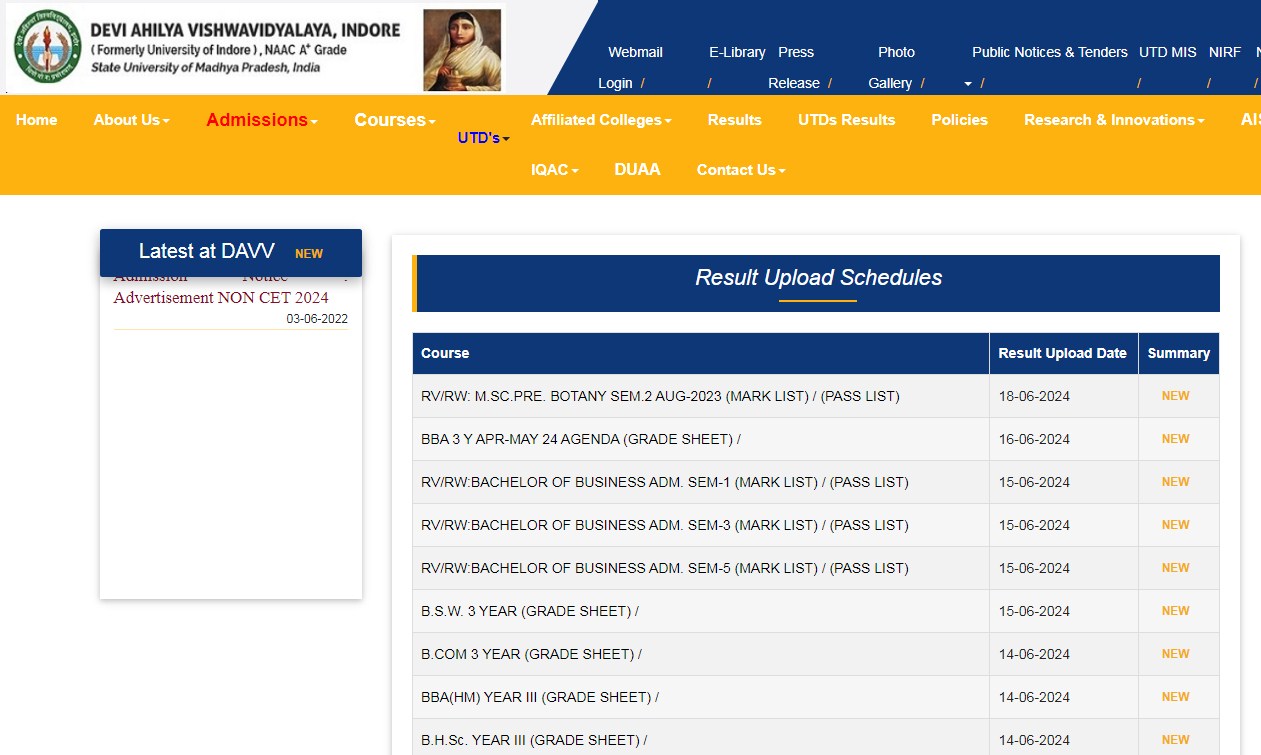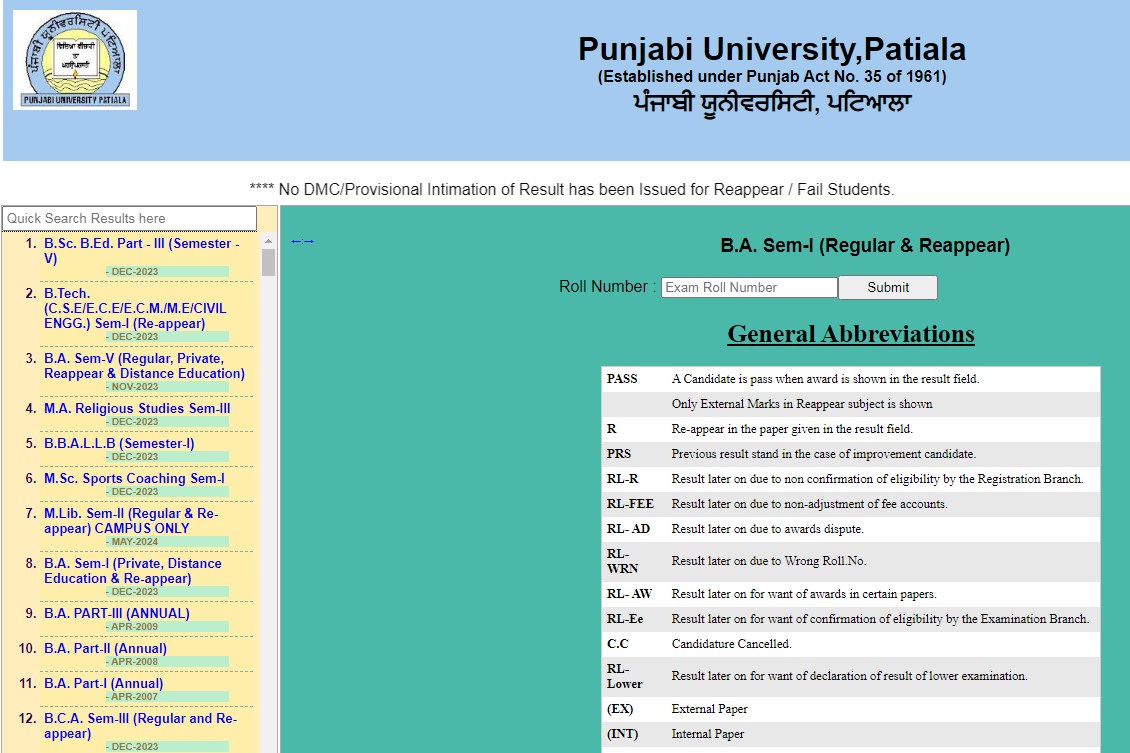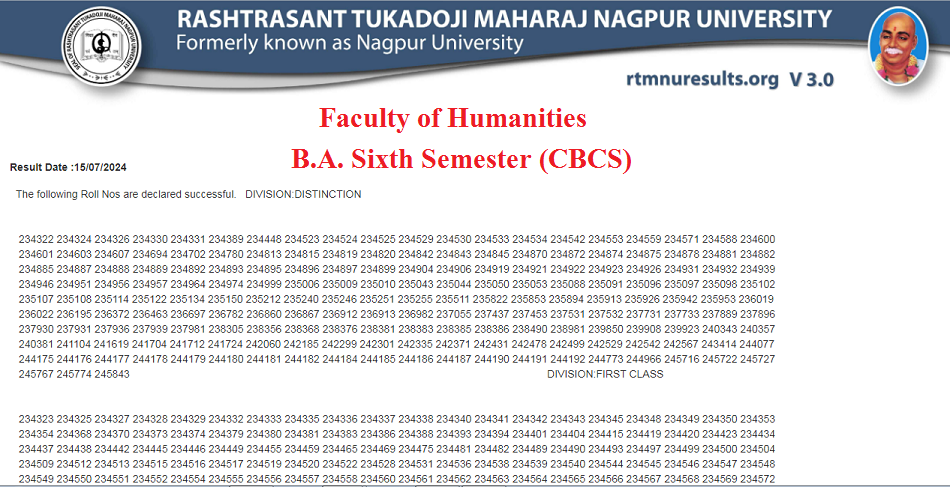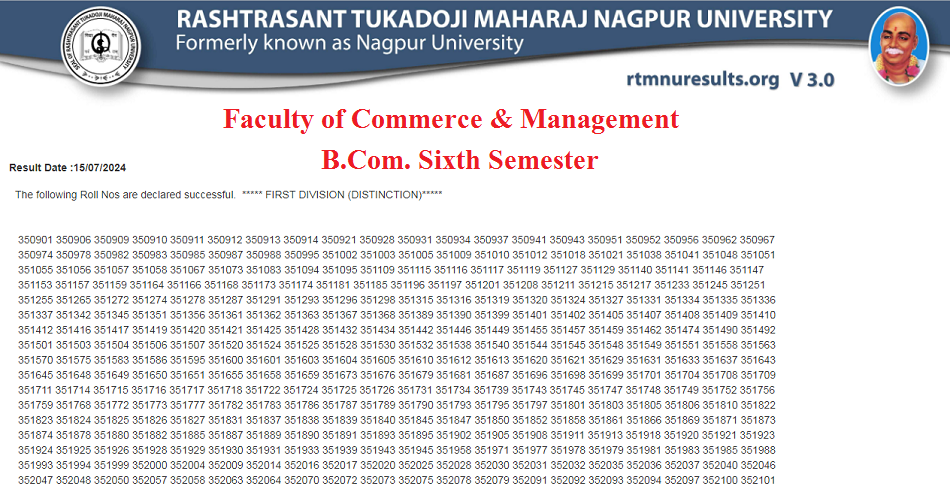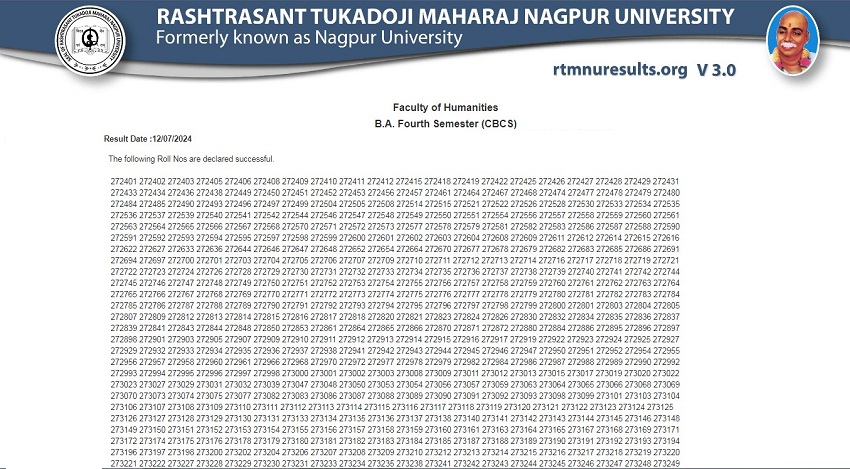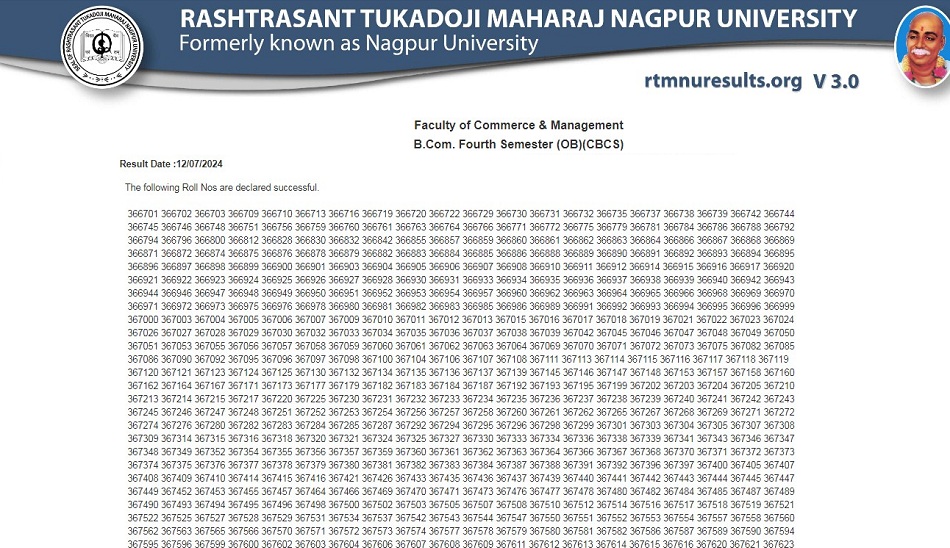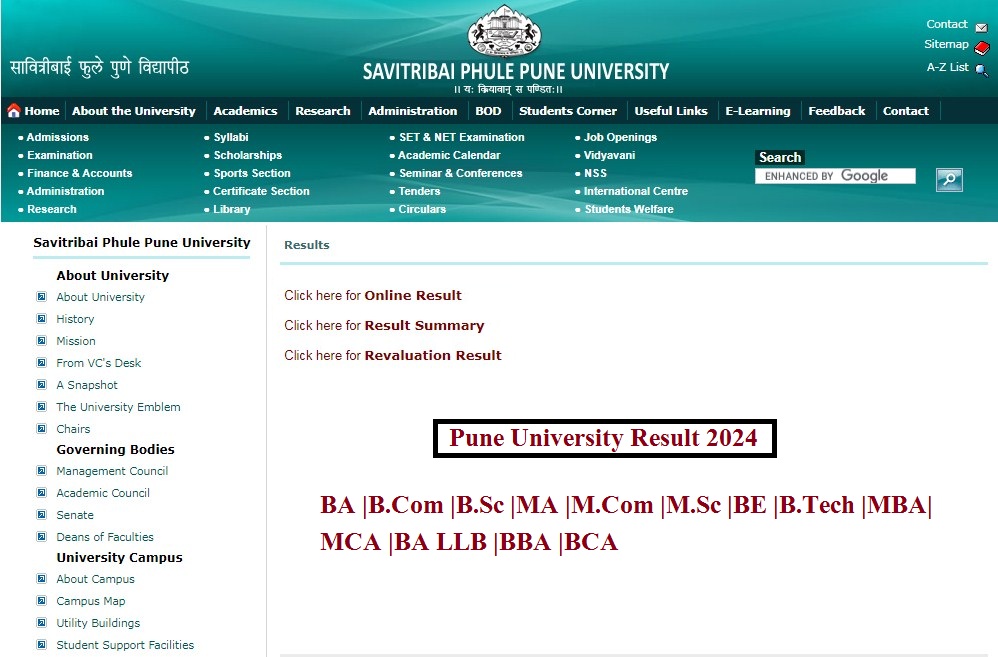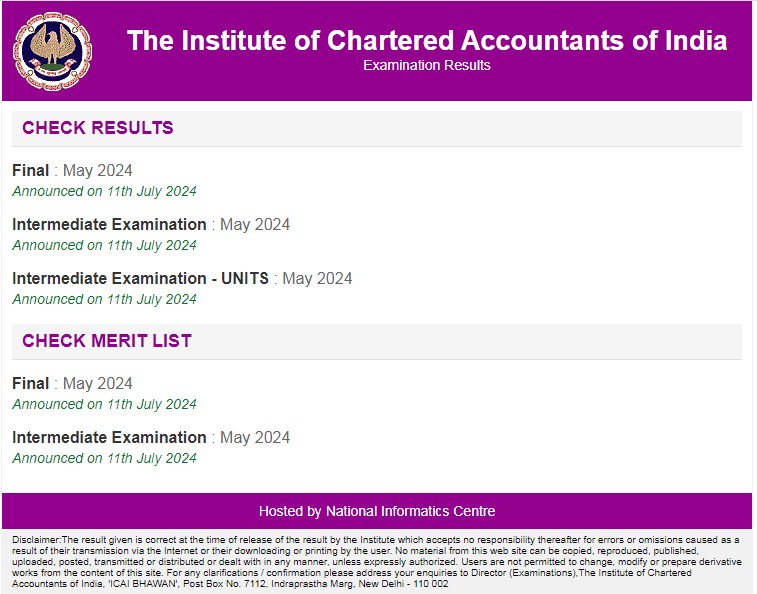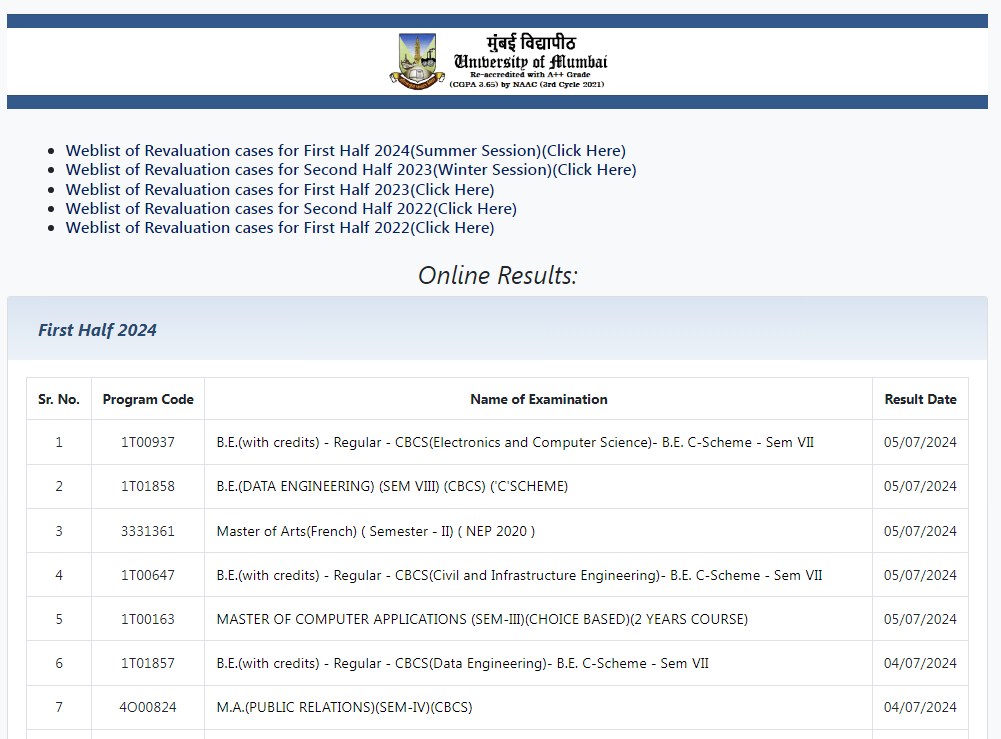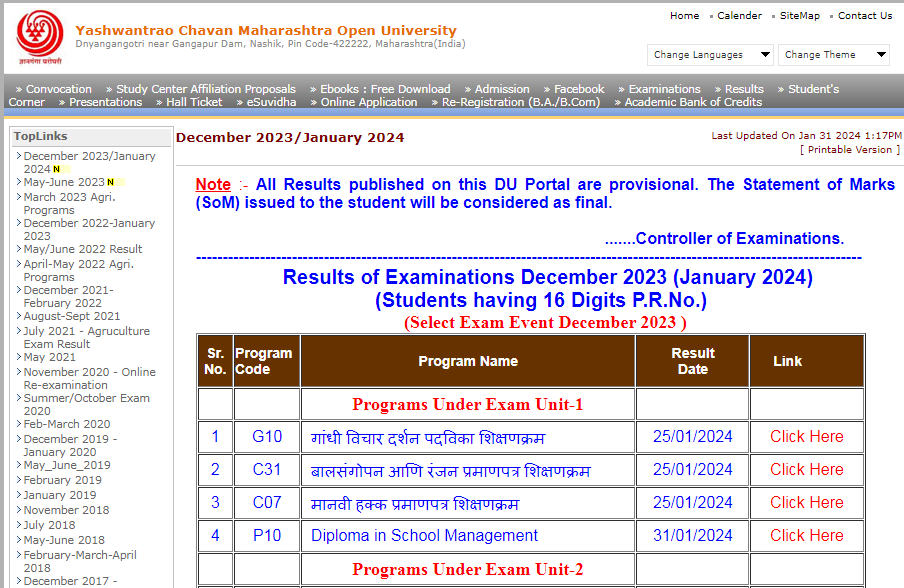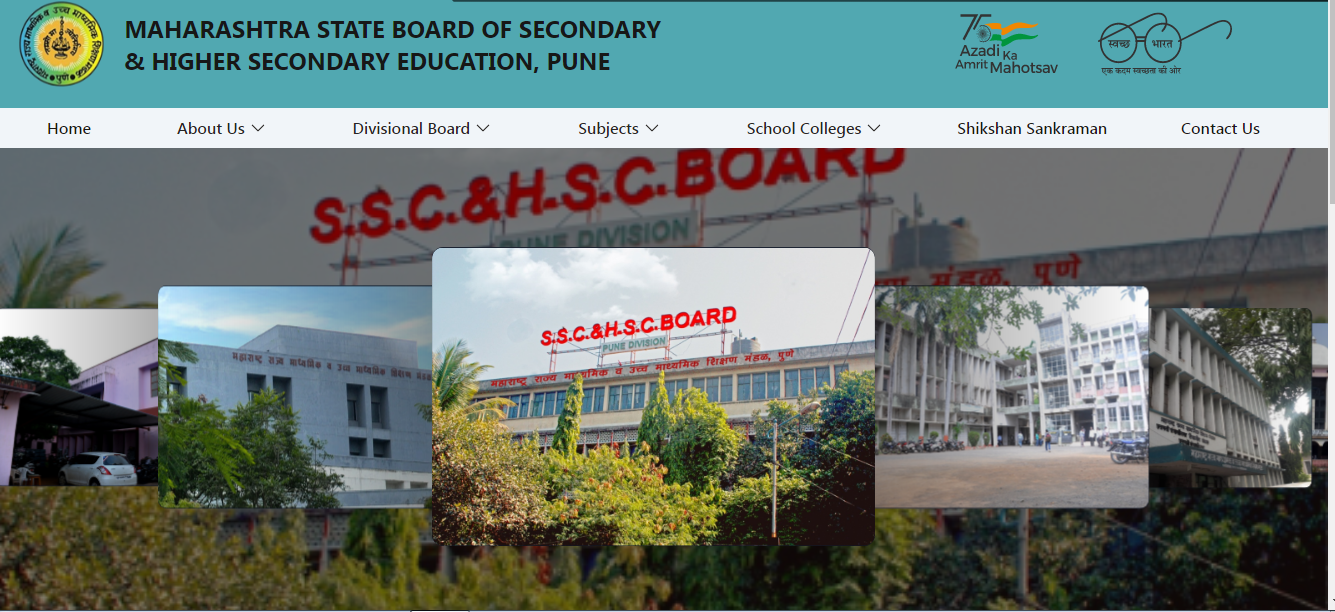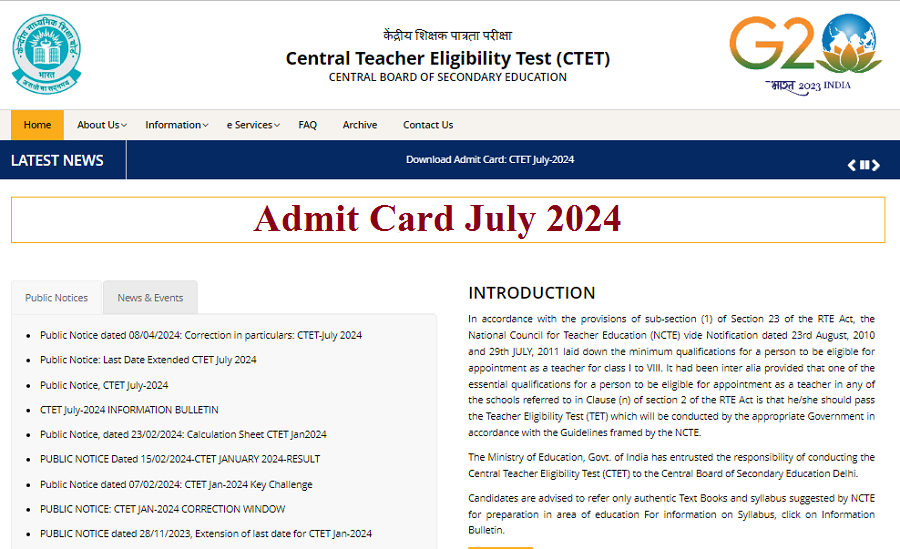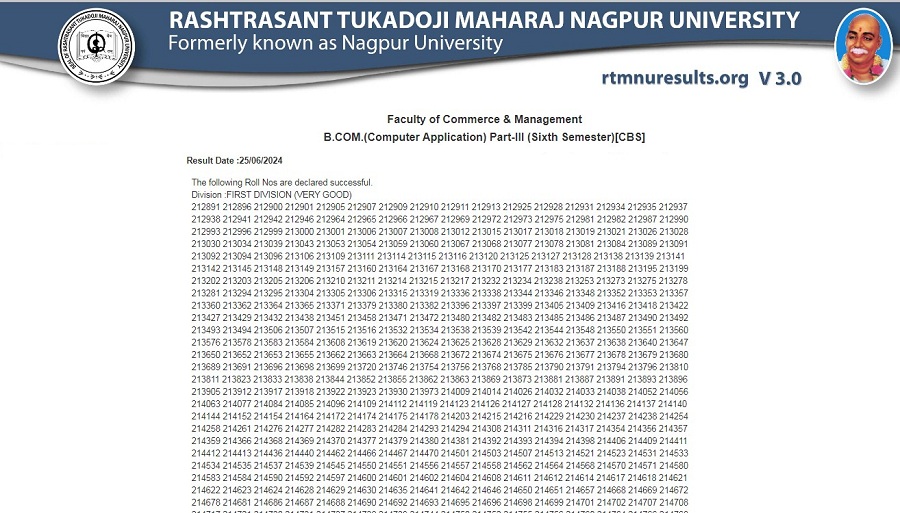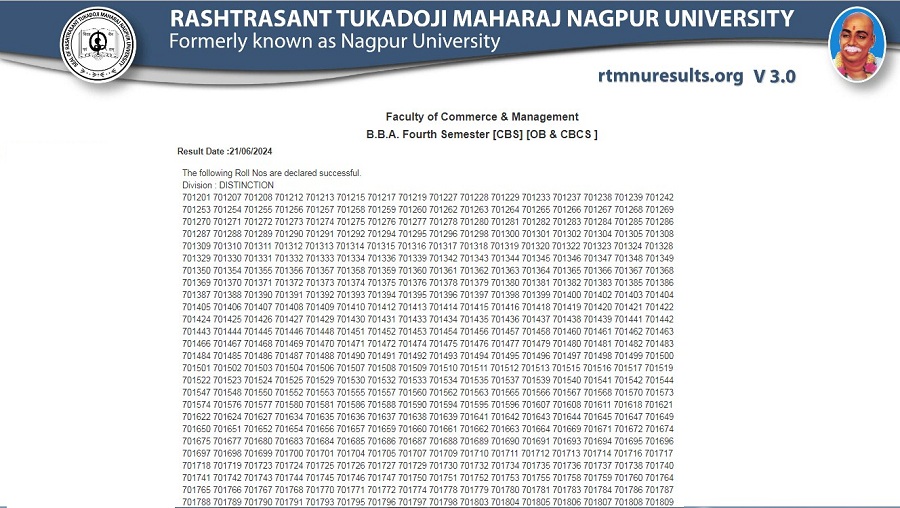YCMOU Online Exam User Manual 2021 Released
YCMOU Online Exam User Manual and Online Exam link Released-2021 ऑनलाईन परीक्षा ववद्यार्थी मार्गदशगन 2021
Yashwantrao Chavan Maharashtra Open University (YCMOU)
YCMOU Online Exam User Manual 2021 Released– Yashwantrao Chavan Maharashtra Open University (YCMOU) officials will release the YCMOU Online Exam Link and User Manual Winter / Summer 2021 at announce @ycmou.digitaluniversity.ac and also hall ticket released candidates can check the complete YCMOU Exam manual Winter 2020 from this article. To conduct the semester examination twice in a year BA B.SC B.COM and Postgraduate Winter/ Summer exam schedule 2021 on the official website. All regular, private non-colleges and ex-students can download YCMOU user manual 2021 and Hall Ticket of Yashwantrao Chavan University March/ April/May Exam 2021. Candidates can check the complete details available in the User Manual and Hall Ticket . For more details on YCMOU Winter / Summer 2021, latest updates, release date of exam, admit card,time table,online exam user manual read this article. Hall Ticket will be issued by the respective college.
YCMOU Admission 2021-22 Notification
- बी.एड. (विशेष शिक्षण) २०२१-२३ : प्रवेश मुदतवाढ सूचनापत्र – Click Here
- Online Application for MBA Entrance Exam 2021 – Click Here
- August- September 2021 – Online Theory Exam Link – Click Here
- Online Exam August 21- Mock/Demo Test – Click Here
- YCMOU Online Exam August 2021 – Demo Video – Click Here
- ऑगस्ट २०२१ परीक्षेच्या माहितीसाठी येथे क्लिक करा
- YCMOU Telegram Channel – Click Here to join
- शै.वर्ष २०२१-२२ -ऑनलाईन प्रवेश दि. १ जुलै २१ पासून सुरु – Click Here
- International Yoga Webinar (Day-1) On 16-Jun-2021 at 10.30 pm
- YOSOT – एक विद्यार्थी – एक वृक्ष (YCMOU – One Student One Tree )
Candidate Instructions:
उमेदवार सूचना:
1. Username is your PRN number & Password must be entered in DDMMYY Format
For Example:- (180190) 18th Jan 1990. (Must be used in English Numericals)
वापरकतागनाव आपला पीआरएन नंबर आहेआणण डीडीएमएमवायवाय तवरूपात संके तशब्द
प्रववष्ट्ट के ला जाणेआवश्यक आहे
उदाहरणार्थग: – (180190) 18th जाने1990. (इंग्रजी अंकात वापरणेआवश्यक आहे)
2. Click on Active Tests and select appropriate test from the drop-down list.
Active Tests वर स्क्लक करा व ड्रोप डाऊन मधनू आपली टेतट ननवडा
3. Click on Sign In
Sign In वर स्क्लक करा
4. You will be redirected to the Face Authentication Process
आपल्याला Face Authentication Process मधनू जावे लार्ेल
* Exam Link:- https://ycmou.unionline.in/
Instructions for Students of Winter 2020 Online Examination
- Login instructions:
- Enter PRN (Permanent Registration Number)
- Enter Date of Birth (DDMMYY). For eg. 1st march 1999 will be 010399
- Click on Select Active Tests and select your test
- Click on Login to continue login
- For any query regarding online examinations, please contact IT-coordinator. Link: https://tinyurl.com/y284v7tn
Checklist/Requirements for Online Examination:
1. Android phone, Desktop, Laptop (Windows / Linux / Mac) with working front camera as webcam.
2. Please ensure you’re using updated browser such as (Google Chrome or Mozilla Firefox) in incognito mode.
3. Must have an active internet connection.
4. Please ensure your mobile or laptop is fully charged.
5. Please keep required stationery handy with you (pencil, pen, rough sheet etc.)
Instructions for Students of Winter 2020 Online Examination
Online Exam Link:- https://ycmou.unionline.in
User Manual : Download
Examination Instruction Manual for Online Exams Winter 2020